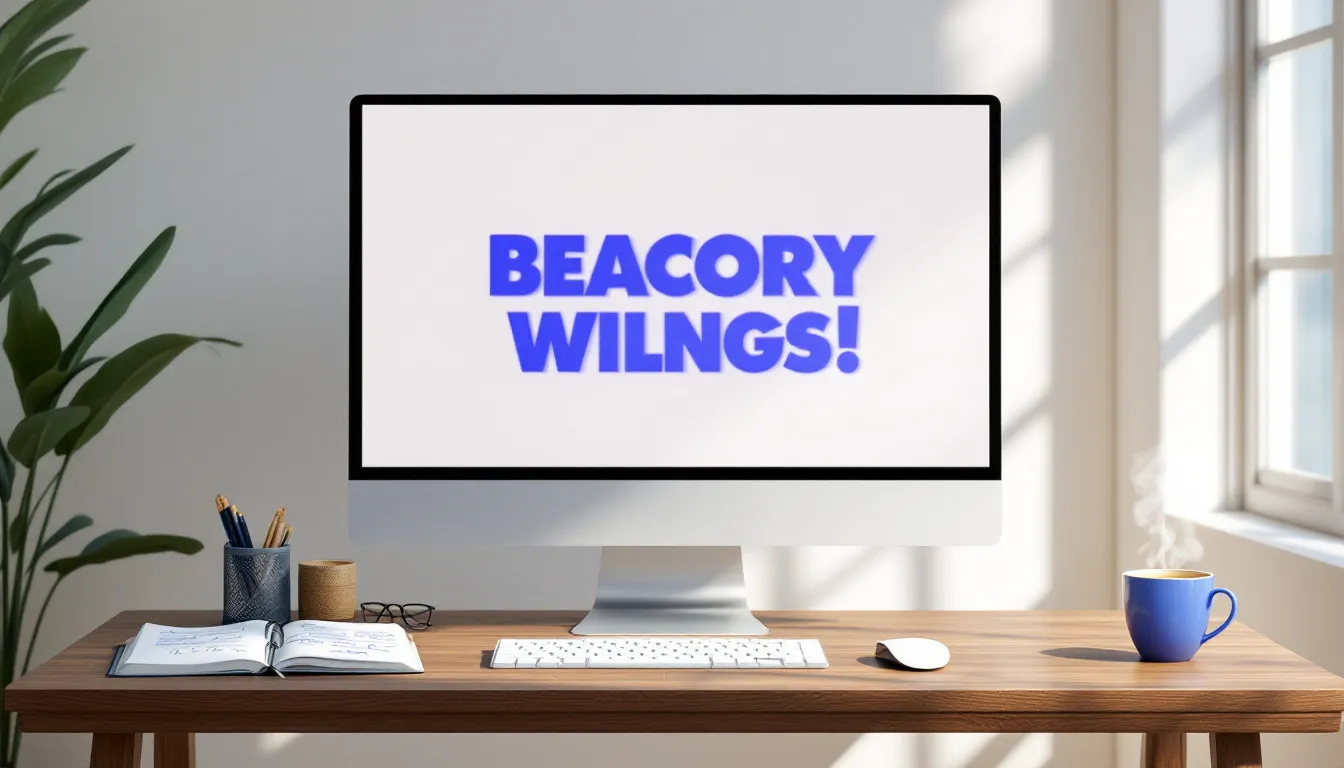Screen sharing is essential for remote work but poses serious risks if not secured properly. With 60% of companies experiencing breaches during virtual meetings and the average cost of a data breach exceeding $4 million, it’s crucial to protect your sessions. Here’s how:
- Choose Secure Platforms: Use tools with end-to-end encryption, multi-factor authentication, and waiting room features.
- Set Access Rules: Enable passwords, waiting rooms, and lock meetings once all participants join.
- Hide Private Information: Clean your desktop, separate sensitive content, and use watermarks to prevent leaks.
- Train Users: Educate staff on security protocols and how to handle threats.
- Track Sessions: Monitor logs and live sessions to detect suspicious activity.
Quick Tip: Always update your screen-sharing software to access the latest security patches. These steps ensure your data stays safe while collaborating remotely.
Top 5 Tips to Secure Your Online Meetings
1. Select Secure Platforms
Choosing the right screen sharing platform is essential for safeguarding sensitive information during virtual meetings. Not all platforms are built with the same level of security.
When evaluating options, focus on enterprise-grade platforms known for their strong security measures. Popular choices like Zoom, Google Meet, and Fullview are designed with protocols to minimize the risk of breaches.
1.1 Key Security Features to Look For
Ensure your chosen platform includes these features:
| Security Feature | Purpose | Benefit |
|---|---|---|
| End-to-End Encryption | Protects data during transmission | Prevents interception by third parties |
| Multi-Factor Authentication | Verifies user identity | Reduces unauthorized access risks |
| Access Controls | Manages participant permissions | Prevents unapproved viewing |
| Waiting Room Function | Screens meeting participants | Blocks uninvited attendees |
| Security Certifications | Confirms compliance with standards | Guarantees adherence to frameworks like ISO 27001 |
Modern platforms often include cobrowsing, a feature that limits sharing to specific browser tabs. This reduces the chance of unintentionally exposing private information.
To enhance platform security:
- Check for regular security updates
- Ensure compliance with industry standards
- Review the platform’s data handling policies
- Activate all available security features
A study by Foote Partners highlights the growing demand for security expertise. Professionals with a Certified Cloud Security Professional (CCSP) certification earn about 11% more on average, thanks to their ability to manage secure digital communications.
Before each session, adjust privacy settings - enable waiting rooms, require passwords, and set user permissions. Always use the latest version of your screen sharing software to access updated security patches and fixes.
2. Set Up Access Rules
Once you've chosen a secure platform, the next step is setting up strong access rules. These rules help block unwanted participants and safeguard sensitive data during screen sharing sessions.
2.1 Password and Waiting Room Settings
Password protection and waiting room features are key to managing access effectively. The waiting room serves as a virtual checkpoint where participants wait until the host allows them in.
Key Waiting Room Settings:
| Setting | Configuration | Security Advantage |
|---|---|---|
| Entry Control | All participants | Stops uninvited attendees |
| Admission Rights | Host/co-hosts only | Ensures proper entry verification |
| Custom Branding | Company logo and details | Confirms meeting legitimacy for users |
| Authentication | Domain-restricted access | Limits entry to verified participants |
To keep your meetings consistently secure, configure waiting room settings at the account level. This prevents individual users from accidentally turning off these important features.
In addition to waiting rooms, host controls play a big role in keeping your sessions secure.
2.2 Host Control Options
Host controls let you manage screen sharing permissions and participant access in real time. This ensures you can address potential security issues as they arise.
-
Screen Sharing Permissions
Limit screen sharing to the host or specific presenters. This reduces the chance of unauthorized or accidental sharing of private information. -
Access Management
Lock meetings once all participants have joined. This is especially important for confidential discussions or when handling sensitive company data. -
Multi-Factor Authentication
Add an extra layer of security by requiring multi-factor authentication for accessing screen sharing platforms. This greatly reduces the risk of unauthorized access.
Best Practices for Implementation:
- Share screen sharing rules with participants ahead of time.
- Monitor participant activity and adjust roles as needed.
- Remove unauthorized users immediately.
- Keep detailed logs for future security audits.
These measures help protect against common risks like unauthorized access, accidental data exposure, and "shoulder surfing." Regularly reviewing and updating these settings ensures your sessions stay secure while meeting the needs of legitimate participants.
sbb-itb-645e3f7
3. Hide Private Information
Sharing your screen can unintentionally expose sensitive data if you're not careful. To prevent this, take proactive steps to safeguard your information. Along with using secure platforms and strict access settings, focus on organizing your workspace and adding extra security features, like watermarks.
3.1 Clean Your Desktop
A clutter-free desktop not only looks professional but also helps protect private data. Here's how to prepare your screen for sharing:
- Create specific folders in "My Documents" for easy organization.
- Remove unnecessary shortcuts and old screenshots.
- Close any unused apps and browser tabs.
- Turn off notifications to avoid embarrassing pop-ups.
3.2 Separate Content Areas
Keeping shareable content and private information in distinct areas minimizes risks. Tools like virtual desktops or multiple monitors can help you stay organized and secure.
| Content Type | Recommended Storage | Security Benefit |
|---|---|---|
| Presentation Materials | Primary Desktop | Easy to access during sharing |
| Confidential Files | Secondary Desktop | Prevents accidental exposure |
| Personal Items | Separate Monitor | Isolates private content completely |
| Reference Materials | Hidden Folders | Accessible but kept out of view |
For added security, consider embedding traceable watermarks on your screen.
3.3 Add Screen Watermarks
Watermarks are a powerful deterrent against unauthorized sharing and can help trace leaks if they occur. Statistics reveal that insider threats account for 20% of all data breaches.
Features of effective watermarks include:
- Dynamic watermarks showing user details, IP addresses, and timestamps.
- Centralized management to ensure consistent application of security policies.
- Flexibility to apply watermarks to specific apps or your entire screen.
"Protecting the sensitive data on your computer or mobile screen is critical to protect the data from unauthorized use and ensure you aren't subject to litigation and fines for violating privacy legislation." – Fasoo
For example, DataPatrol uses custom watermarks to secure sensitive patient records.
Tips for Effective Watermarking:
- Include traceable details like usernames or timestamps.
- Apply consistent policies across all devices.
- Choose between text or image-based watermarks depending on your needs.
- Regularly monitor access to watermarked content to ensure compliance.
4. Train Users on Security
Even with secure platforms and strict access rules, human error can still pose risks. Training users on security measures adds an extra layer of defense.
4.1 Set Security Rules
Clear and enforceable rules help prevent data breaches. Establish protocols that all participants must adhere to.
| Training Component | Key Focus Areas | Implementation Tips |
|---|---|---|
| System Preparation | Pre-sharing checklist | Close unused apps, clear your desktop |
| Platform Security | Access controls | Enable waiting rooms, require passwords |
| Data Protection | Information handling | Use watermarks, separate content areas |
| Network Safety | Connection security | Require VPN usage, avoid public Wi-Fi |
For example, KnowBe4 partnered with the Alliance for Strong Families and Communities to reduce their vulnerability to phishing attacks. Over 12 months, they cut their "phish-prone" percentage from 36% to just 2.2%.
Beyond setting rules, users should also know how to identify and respond to potential security threats.
4.2 Handle Security Issues
Training should empower users to not only follow guidelines but also act quickly when security concerns arise.
- Watch for unauthorized participants
- Identify suspicious screen recording activities
- Report and document any unusual behavior immediately
- Monitor participant activity closely
TXT e-solutions highlights the importance of user training in reducing phishing risks.
Best Practices for Security Training:
- Incorporate real-world examples to make protocols relatable
- Hold regular refresher sessions to reinforce learning
- Provide easy-to-follow security checklists
- Simulate incidents to test and improve user responses
- Measure training success to ensure ongoing improvement
One Illinois school district serves as a great example. After a security breach, they introduced regular training sessions focused on handling sensitive data during virtual meetings. This proactive approach significantly improved their data protection measures.
5. Track Sharing Sessions
Limiting risks and spotting threats quickly is easier when you combine strict access controls with session tracking.
5.1 Review Session Logs
Session logs provide a detailed look at screen sharing activities, capturing essential data about each session.
| Log Component | Key Information | Security Purpose |
|---|---|---|
| Session Details | Duration, initiator, actions | Spot unusual activities |
| User Data | Permission settings, authentication | Keep access under control |
| Connection Info | Encryption details, data integrity | Check security protocols |
| File Transfers | Remote interactions, data protection | Monitor data exchange |
ScreenConnect's logging system records everything - from session details to user actions and connection specifics.
These logs are crucial for real-time monitoring, helping to strengthen your security measures.
5.2 Monitor Live Sessions
Real-time monitoring tools allow you to respond instantly to potential threats during active screen sharing. Tools like Teramind offer features such as:
- Real-time screen recordings
- Live remote views
- Email and keystroke tracking
- Zoom session monitoring
Alerts for specific keywords, policy breaches, hidden sensitive data, and app-specific sharing provide an added layer of protection.
"Live threat detection will look at the behavior of all apps on your device, regardless of their install source, and will continuously look for signals of abuse and malicious behavior. It's especially helpful in detecting apps that might cloak or obfuscate their behavior to avoid detection."
To maintain security, regularly review logs and set up automated alerts for unusual activity. Encrypt logs, limit access, back them up frequently, and establish clear retention policies.
Conclusion
Screen sharing has become an essential part of modern work, but it comes with its fair share of security risks. As virtual collaboration continues to grow, organizations are increasingly vulnerable to data breaches and unauthorized access during these sessions.
To safeguard your data, meet compliance requirements, and maintain trust, implementing strong security measures is a must. The five practices highlighted in this guide provide a solid framework for protecting your screen sharing activities:
| Security Practice | Key Benefits | Implementation Priority |
|---|---|---|
| Secure Platforms | Encryption and access control | Critical |
| Access Rules | Prevents unauthorized access | High |
| Information Protection | Reduces the risk of data breaches | Critical |
| User Training | Minimizes human error | High |
| Session Tracking | Enables real-time threat detection | Medium |
This framework should be regularly reviewed and updated to stay ahead of emerging threats. Using enterprise-grade tools with features like multi-factor authentication and end-to-end encryption can provide a strong starting point for your security efforts. Organizations must also ensure employees are trained on the latest threats and adjust their protocols as security technologies evolve.