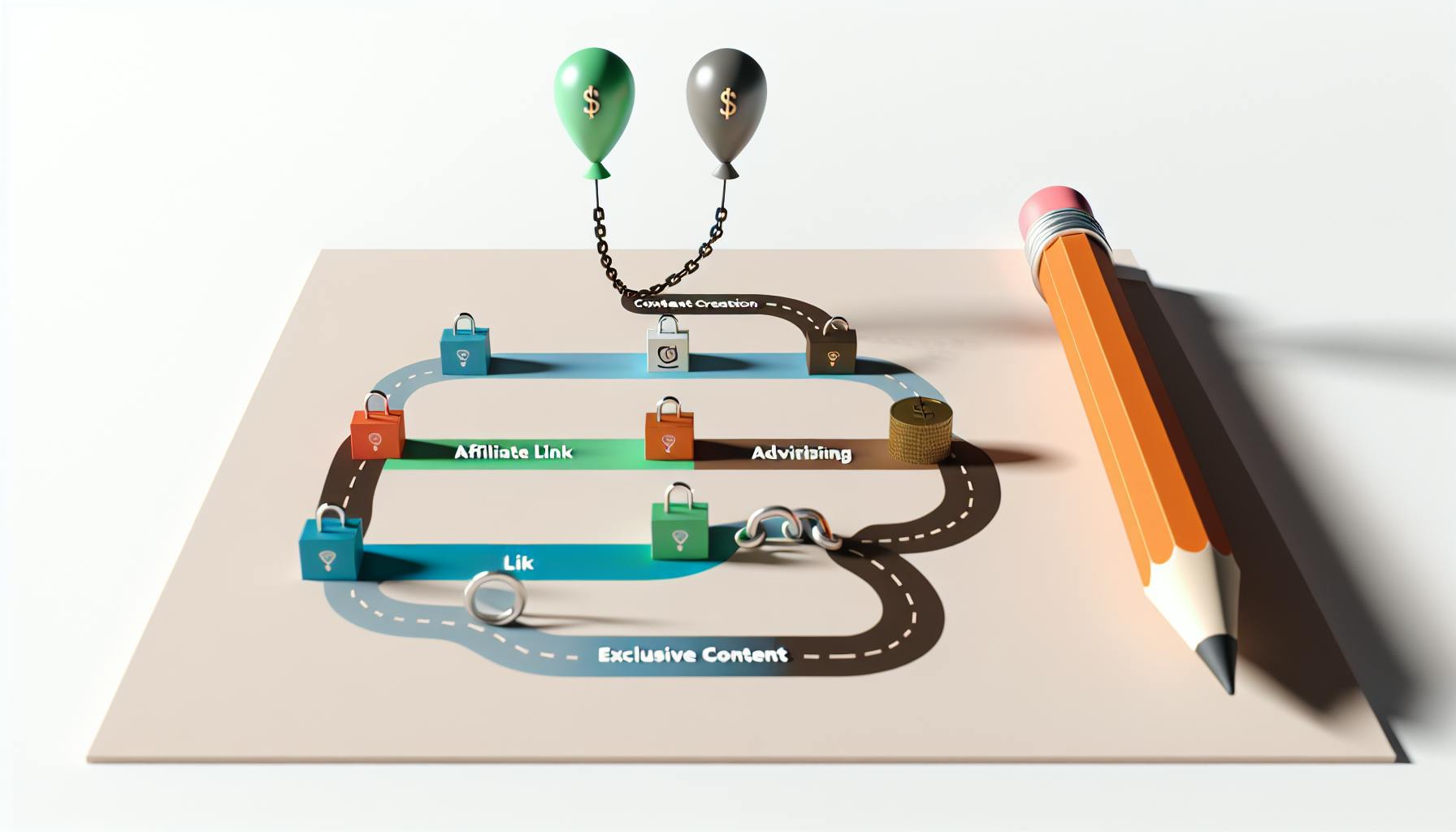Want to master A/B testing? Here's everything you need to know about analyzing test results in 2024.
Quick Summary: A/B testing helps you make data-driven marketing decisions by comparing two versions of content to see which performs better.
| Step | What to Do |
|---|---|
| 1. Setup | Create hypothesis, split audience randomly |
| 2. Track | Monitor conversion rates, clicks, revenue |
| 3. Analyze | Check statistical significance (95% confidence) |
| 4. Duration | Run tests 1-2 weeks minimum |
| 5. Tools | Use Google Analytics or specialized A/B testing software |
Key Metrics to Watch:
- Conversion rates
- Click-through rates
- Revenue per visitor
- Time on page
- Bounce rates
Common Mistakes to Dodge:
- Ending tests too early
- Ignoring outside factors
- Not getting enough data
- Skipping statistical significance
Pro Tip: You need 250-400 conversions per variation for reliable results. Don't stop testing just because you see early wins.
Tools You'll Need:
- VWO SmartStats
- A/B Testing Calculator
- Analytics Platform (GA4)
- Testing Software (Optimizely, AB Tasty, etc.)
This guide shows you exactly how to set up, run, and analyze A/B tests to boost your marketing results.
Related video from YouTube
A/B Test Analysis Basics
A/B test analysis helps you figure out which version of your content works better. It's about understanding your split test results.
Key Steps in A/B Test Analysis
1. Test Setup
Before you start:
- Have a clear hypothesis
- Create two versions (A and B)
- Split your audience randomly
2. Measurement
During the test, track:
- Conversion rate
- Click-through rate
- Revenue
3. Results Checking
After the test, look at:
- Statistical significance (aim for 95% confidence)
- Uplift (how much better the winner is)
- Probability to Be Best (chance of outperforming)
Before You Start
1. Check Current Performance
Know your baseline metrics. You can't improve what you don't measure.
2. Brainstorm Test Ideas
Think of changes that could boost performance. Focus on high-impact, easy tweaks.
3. Set Up Tracking
Make sure you can measure what matters. Use tools like Google Analytics or A/B testing software.
4. Plan Test Duration
Run your test for at least 1-2 weeks. You need enough data for solid results.
5. Prepare for Segmentation
Plan to break down results by audience groups. You might spot hidden trends.
Remember: A/B testing isn't just about finding a winner. It's about learning WHY something works better. Use these insights to keep improving your content and strategy.
How to Build Your Analysis Plan
A solid analysis plan is crucial for meaningful A/B test results. Here's how to create one:
Picking the Right Metrics
Focus on metrics that directly tie to your business goals:
- For sales: conversion rates and revenue per visitor
- For engagement: time on page and bounce rates
- For sign-ups: form completion rates
Don't go overboard. Choose one main metric and 2-3 supporting ones. This keeps your analysis sharp and relevant.
Setting Up Data Collection
Good data collection = accurate results. Here's what to do:
1. Use reliable tools
Go for Google Analytics or specialized A/B testing software. They're accurate and often come with built-in analysis features.
2. Ensure proper implementation
Double-check your tracking code. Run an A/A test to verify random traffic assignment and data reliability.
3. Plan for segmentation
Set up your data collection to allow for audience segmentation. It's a goldmine for insights on how different user groups react to your tests.
4. Determine sample size
Use a sample size calculator. It'll tell you how many visitors you need for statistically significant results.
5. Set a timeframe
Run your test for at least 1-2 weeks. This accounts for daily and weekly behavior changes. For more accuracy, go for 4-8 weeks.
Here's a quick planning table:
| Aspect | Details |
|---|---|
| Primary Metric | Conversion Rate |
| Secondary Metrics | Click-through Rate, Time on Page |
| Tracking Tool | Google Analytics |
| Minimum Sample Size | Based on your site's traffic |
| Test Duration | 2-4 weeks (adjust for traffic) |
| Segmentation Criteria | New vs. Returning Users, Device Type |
Main Metrics to Track
When running A/B tests, you need to focus on the right numbers. Here are the key metrics to watch:
Conversion Rates
Conversion rate shows how many users take the action you want. Here's how to calculate it:
(Number of conversions ÷ Total visitors) x 100 = Conversion rate
For example: 40 newsletter sign-ups from 3,500 visitors = 1.14% conversion rate
To track conversion rates:
- Set clear goals (like sign-ups or purchases)
- Use tools like Google Analytics
- Compare A and B versions
Here's what that might look like:
| Version | Visitors | Conversions | Conversion Rate |
|---|---|---|---|
| A | 10,000 | 500 | 5% |
| B | 10,000 | 600 | 6% |
In this case, Version B has a 20% higher conversion rate.
Click Rates
Click-through rate (CTR) shows how many people clicked on something. Here's the formula:
(Clicks ÷ Impressions) x 100 = CTR
Example: 100 clicks from 2,000 views = 5% CTR
When looking at click rates:
- Compare CTRs for different elements (like buttons or links)
- Look for big differences between versions
- Think about context (email CTRs are different from ad CTRs)
Remember: These metrics matter, but they should tie into your business goals. A high CTR is nice, but conversions often matter more.
sbb-itb-645e3f7
Understanding Test Accuracy
A/B test accuracy boils down to two things: confidence levels and sample size.
Test Confidence Levels
Confidence levels show how sure you can be that your results aren't just luck. Most A/B tests shoot for 95% confidence. That means there's only a 5% chance the results are random.
Here's a quick breakdown:
| Confidence Level | What It Means |
|---|---|
| 90% | Fast but less reliable |
| 95% | Standard for most tests |
| 99% | Super reliable, needs more data |
To check your confidence:
- Use an A/B test calculator
- Look at the p-value (should be under 0.05 for 95% confidence)
- Don't jump the gun on good-looking results
Getting Enough Test Data
You need enough data for accurate results. Here's how:
1. Set a minimum sample size: Use a calculator. For example, with a 3% conversion rate and aiming for a 15% uplift, you'd need about 19,000 visitors per variation.
2. Run tests for at least 1-2 weeks: This covers daily and weekly traffic changes.
3. Aim for 250-400 conversions per variation: Balances accuracy and speed.
4. Don't end tests too soon: Even if results look great early on, keep going for reliable data.
"If you stop your test as soon as you see significance, there's a 50% chance it's a complete fluke. A coin toss. Totally kills the idea of testing in the first place." - Peep Laja, Conversion Rate Optimizer
Big changes usually need less data to prove. Small changes need more. If you're short on traffic, test bigger changes or accept a lower confidence level.
Common Mistakes to Avoid
Let's talk about two big A/B testing mistakes that can mess up your results.
Ending Tests Too Early
Pulling the plug on your test too soon? Bad move. Here's why:
- You might think something worked when it didn't.
- You could miss important trends that only show up over time.
Check out what happens when you rush:
| Consequence | Impact |
|---|---|
| More false positives | Can jump from 5% to 63.5% if checked too often |
| Wasted resources | You implement changes that don't actually help |
| Missed opportunities | You might overlook winners that needed more time |
How to avoid this:
- Run tests for at least 1-2 weeks.
- Aim for 250-400 conversions per variation.
- Use a sample size calculator to figure out your test duration.
"If you stop your test as soon as you see significance, there's a 50% chance it's a complete fluke." - Peep Laja, Conversion Rate Optimizer
Outside Factors That Affect Results
External stuff can mess with your results. Watch out for:
- Seasonal changes
- Marketing campaigns
- Big events or news
How to handle these:
- Keep track of external events.
- Run tests for at least 2 full business cycles.
- Be careful about testing during big marketing pushes.
Here's a real example:
MarketingExperiments tested a sex offender registry website. A TV special on the topic aired during the test, causing a traffic spike. This almost led to wrong conclusions.
To keep your tests clean:
- Tell your team about ongoing tests.
- Watch for weird traffic or conversion changes.
- Be ready to extend your test if outside factors might have messed with it.
Tools for A/B Test Analysis
You need the right tools to make sense of your A/B test data. Here's a rundown of some options to help you crunch numbers and draw insights.
Math Tools for Testing
VWO SmartStats
VWO's SmartStats uses Bayesian statistics to simplify A/B test results:
- No p-values needed
- Works with small samples
- Shows potential loss for risk assessment
A/B Testing Significance Calculator
This tool helps you determine if your test results matter:
| Input | Output |
|---|---|
| Visitor and conversion numbers | Conversion rate difference and confidence level |
For instance, if Test B converts 34% better than Test A with 99% confidence, you can trust those results.
Third-Party Integrations
Since Google Optimize's shutdown in September 2023, many businesses now use tools that work with Google Analytics 4 (GA4):
| Tool | Key Features |
|---|---|
| Optimizely | Content management, WYSIWYG editor |
| AB Tasty | User-friendly interface, audience data sharing |
| VWO | Visual editor, user behavior analytics |
| Crazy Egg | Quick setup, custom event tracking |
These tools let you run tests and view results directly in your GA4 dashboard.
When choosing a tool, consider:
- Test types (A/B, multivariate)
- Results dashboard clarity
- Custom goal setting options
Your ideal tool depends on your specific needs and budget. Most A/B testing software ranges from $10 to $2000 per month.
Wrap-Up
A/B testing is a game-changer for marketing optimization. But here's the thing: analyzing results isn't just about looking at numbers. It's about understanding what those numbers mean for your business.
Let's break it down:
1. Clear goals are key
Before you start, know what you're after. Testing email subject lines? Focus on open rates. Landing pages? Conversion rates are your friend.
2. Don't rush to conclusions
Give your tests time to breathe. A week is usually good. And make sure you've got enough data. Tools like VWO SmartStats can tell you if your results actually mean something.
3. Look at the big picture
Conversion rates are great, but they're not everything. Check out what Underoutfit found when they tested branded content ads on Facebook:
| Metric | Improvement |
|---|---|
| Click-through rate | +47% |
| Cost per sale | -31% |
| Return on ad spend | +38% |
Pretty impressive, right?
4. Every test teaches you something
Even if your test bombs, you've learned what doesn't work. That's valuable info for your next move.
Keep at it
A/B testing isn't a one-time thing. It's an ongoing process. Why? Because:
- Your audience changes. What they like today might not be what they want tomorrow.
- Marketing gets stale. Regular testing keeps things fresh.
- Small gains add up. Just ask Bing - they boosted revenue by 12% through consistent A/B testing.
So, keep testing, keep learning, and watch your marketing performance soar.
FAQs
What is the analysis of AB testing?
A/B testing analysis is how we figure out which version of something works better. We look at data to see how changes affect user behavior and business goals.
Two key metrics in A/B testing:
| Metric | What it means |
|---|---|
| Uplift | How much better (or worse) a variation does compared to the control |
| Probability to Be Best | How likely a variation is to be the top performer in the long run |
These help marketers decide which version to use or if they need to keep tweaking things.
How to choose metrics for AB test?
Picking the right metrics is crucial. Here's how:
1. Match your business goals
Choose metrics that directly tie to what your company wants to achieve.
2. Pick a main metric, then add backups
Identify one key metric that shows success. Then add a few others to support it.
3. Think about the user's journey
Select metrics that show how your changes impact users at different stages.
Here's a real-world example:
Demand Curve suggested Segment test if chatbots could boost free trial sign-ups. They chose the free trial conversion rate as their main metric. Why? Intercom's research showed that website visitors who chat are 82% more likely to become customers.