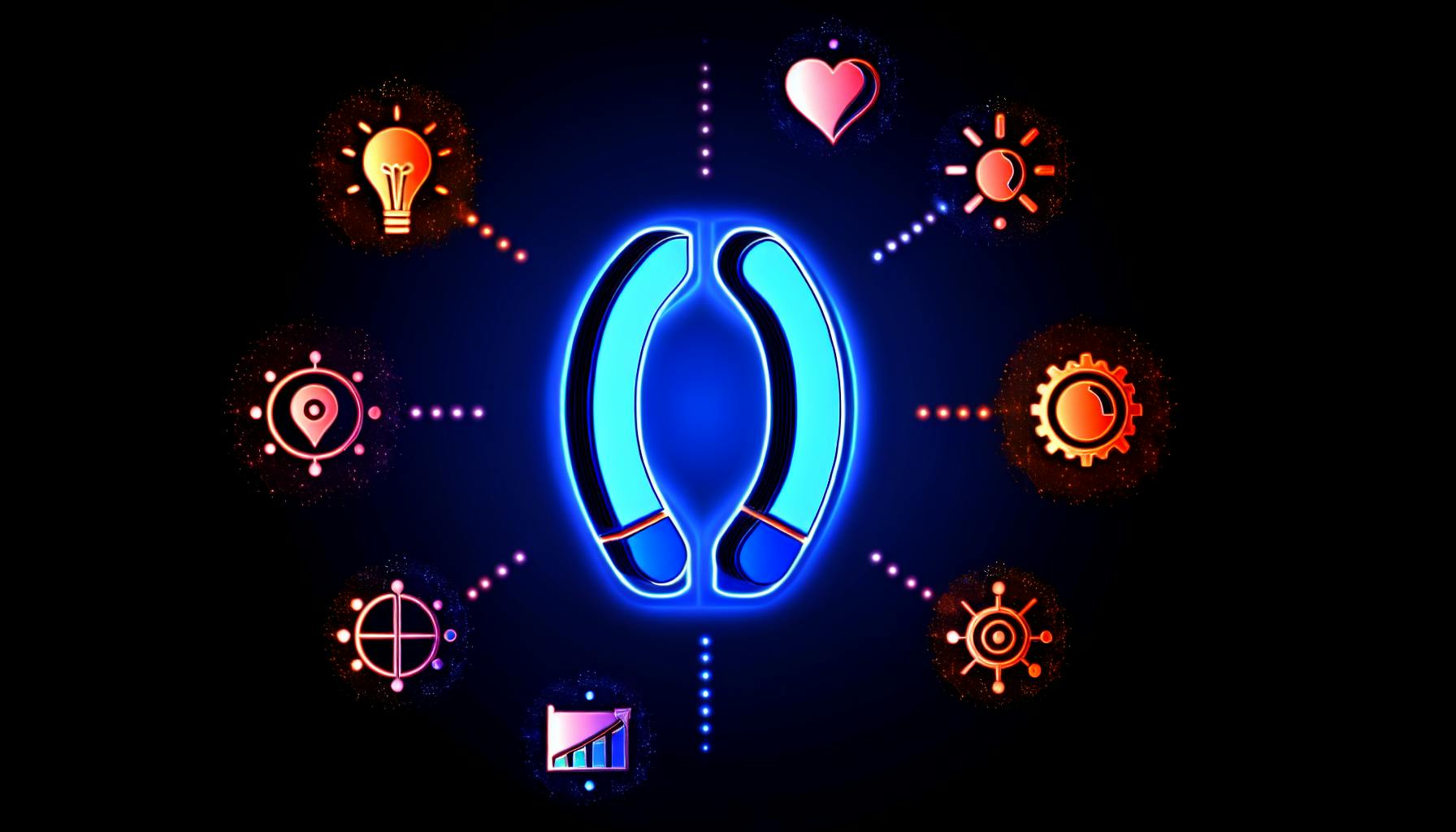Want to boost your lead generation? Here's a quick look at 11 lead forms that actually work:
- Content and Marketing Directory Form: Simple 3-field form
- Back to the Roots Form: Name and email only
- Chamaileon Lead Form: Clean design with trust signals
- SnackNation Signup Form: Mobile-friendly, 1,200+ new emails weekly
- Yumi Subscription Form: 2-field form with clear next steps
- Expat.com Registration Form: Exit-intent tech, 2.09% to 33.28% conversion
- Daily Harvest Lead Form: 2-step form (zip code + email)
- Yumble Signup Form: 2-field form with personalization
- Entrepreneurs On Fire Form: Single-field form, 268% conversion boost
- MikeLardi.com Contact Form: 3-field form, mobile-optimized
- Basepaws Lead Form: Free DNA test offer for research participation
Key takeaways:
- Keep forms short (3 fields or less)
- Make them mobile-friendly
- Use clear, action-oriented CTAs
- Build trust with privacy statements
- Test and tweak constantly
By focusing on simplicity, user experience, and value, these forms crush the average 1.7% conversion rate. Ready to revamp your lead forms?
Related video from YouTube
What Makes Lead Forms Work
Creating high-converting lead forms is all about balance. It's not just throwing together some input fields and crossing your fingers. Let's look at what really makes lead forms effective in 2024.
Keep It Simple
The #1 rule for lead forms? Less is more. ImageScape, a web design company, cut their contact form from 11 fields to 5. The result? Their conversion rate jumped by 120%. Every extra field you add is like putting up a "Do Not Enter" sign for potential leads.
Smart Placement Matters
Where you put your form can make a huge difference. Ben Hunt, a conversion rate expert, got 876 clicks on his best-performing promotion by putting call-to-action buttons above the fold. It's like prime real estate for your form - the first thing visitors see when they land on your page.
Build Trust
People are more worried about their data than ever. Adding trust signals to your form can boost submissions. A simple link to your privacy policy can go a long way. Plus, if you're collecting personal info, it's not just smart - it's the law in California (CALOPPA).
Colors Can Convert
Don't ignore the power of color. A big European e-commerce site selling handmade porcelain changed their CTA button from blue to green. Sales went up by 35.81%. Sometimes, a small change can have a big impact on your bottom line.
Progressive Profiling: The New Kid on the Block
Long forms are out. Progressive profiling is in. It's about collecting info over time, not all at once. It's easier on users and can lead to better quality leads. Companies that do this well get 50% more sales-ready leads at a 33% lower cost.
Think Mobile First
In 2020, 61% of all website visits happened on mobile devices. If your forms aren't mobile-friendly, you're missing out. Single-column designs and big, easy-to-tap buttons can make a big difference in mobile conversion rates.
Always Be Testing
The best companies never stop testing. Unbounce, a landing page platform, moved their CTA next to their plan options. Conversions went up by 41%. The lesson? Keep testing and tweaking.
Find the Sweet Spot
Getting the right number of form fields is crucial. Too many, and people will run away. Too few, and you might not get enough info. The trick is to find the middle ground - ask for just enough to qualify leads without scaring them off.
Basic Form Design Rules
Let's talk about creating forms that actually convert leads. It's not rocket science, but there are some key principles you need to know.
Simple vs. Multi-Step Forms
Think multi-step forms are a pain? Think again. Hubspot found they convert 86% better than simple forms. Why? They're easier on the brain. But don't go multi-step crazy:
- Quick sign-ups? Keep it simple.
- Lots of info needed? Break it up into steps.
Mobile-First Design
Most people browse on their phones. Your forms need to keep up:
- One column layout. Keep it flowing.
- Big, tappable buttons. No tiny targets.
- Fewer fields. Less scrolling = happy users.
Form Length and Conversion Rates
Short forms often win, but it's not always about being the shortest. Imagescape cut their form from 11 fields to 4 and saw conversions jump 120%. But here's the real trick: find the sweet spot between getting what you need and not scaring people off.
Progressive Disclosure
Got a longer form? Don't show it all at once. Reveal bits as users go along. It's less intimidating. Vendio tried this and BAM - 214% more leads.
Grouping Related Fields
Don't jumble your fields. Group them logically. Put all the contact info together, then move on to other stuff. It just makes sense to users.
Clear Labels and Error Handling
Labels go above fields. It's easier to read. And when something goes wrong? Don't dump all the errors at the end. Show them right next to the field, right away. It's like having a helpful friend point out mistakes as you go.
The Power of Social Proof
Want to really boost conversions? Sprinkle in some social proof near your form. BrokerNotes did this with their multi-step form and saw their conversion rate skyrocket from 11% to 46%.
Forms Across Different Business Types
Lead gen forms aren't one-size-fits-all. Let's look at how different industries use forms to grab leads.
B2B SaaS: Streamlined and Segmented
B2B SaaS companies often deal with complex sales. GetLeadForms uses a smart hybrid contact and demo form. It sorts submissions based on sales questions or support needs. The result? More qualified leads and happier customers.
E-commerce: Engaging and Personalized
Online retail moves fast. Pete & Pedro, an e-commerce brand, uses a quiz-style form. It recommends products based on answers. This way, they get lead info AND give value to potential customers.
Local Services: User-Friendly and Localized
Local service providers need easy, location-specific forms. PestControlAllentownPA uses a multi-step form that's a breeze to fill out. It's way better than old-school single-step forms for local customers.
Real Estate: Smart and Efficient
Real estate forms need to qualify leads quickly. Houwzer's form has an address auto-complete feature in a multi-step format. It saves time and sorts leads based on buying or selling plans.
Financial Services: Trust-Building and Informative
In finance, trust is key. RocketMortgage's form captures essential info about what prospects need (like buying or refinancing) through multiple steps. It helps sort leads and teaches users about their options.
Insurance: Personalized and Engaging
Insurance forms shouldn't feel like boring paperwork. Lemonade.com nails it with a personalized multi-step form for pet insurance. They use the pet's name throughout, making it feel like a conversation.
Marketing Agencies: Qualifying and Educational
Marketing agencies need to qualify leads and show off their smarts. KlientBoost's multi-step form starts with easy questions and builds up to more personal stuff. It qualifies leads while showing the agency knows its stuff.
Key Takeaways
Looking at these examples, we can see some patterns:
- Multi-step forms are popular across industries. They break down the process into bite-sized pieces.
- Personalization is huge. Whether it's using names or tailoring questions, it keeps users engaged.
- Qualification is built into the forms. This helps businesses get high-quality leads.
- User experience is a top priority. Forms are designed to be easy and even fun to fill out.
Key Design Parts
Let's talk about making lead forms that actually work. It's not rocket science, but there are some tricks to it.
Progress Indicators: Don't Leave 'Em Hanging
Ever filled out a form and thought, "How much longer is this gonna take?" That's where progress bars come in handy. They're like a friendly GPS for your form.
Take Lululemon's shopping cart. Their progress bar is simple and clear. It shows you exactly where you are in the process. And guess what? 75% of people prefer having this kind of heads-up. It's not just nice to have - it's what folks expect these days.
Error Handling: Be Nice About It
Nobody likes being told they're wrong. So when someone messes up on your form, don't scold them. Help them out instead.
Asana does this really well. Their error alerts pop up right away, like a friend tapping you on the shoulder to point out a typo. It saves time and keeps people from rage-quitting your form.
Building Trust: Show Your Cards
People are pretty touchy about their data these days. Here's how to put them at ease:
1. Tell 'em what you're doing: Stick a quick privacy statement near your form. It's a small thing that goes a long way.
2. Explain yourself: If you're asking for something that seems nosy, tell them why you need it. A little explanation can work wonders.
3. Name-drop (if you can): If you've worked with big names, show it off. Single Grain does this by flashing client logos near their form. It's like saying, "Hey, these folks trust us. You can too."
Optimizing Form Fields: Keep It Short and Sweet
When it comes to form fields, less is definitely more. Here's the deal:
- Cutting form fields from four to three can boost your conversions by almost 50%.
- The magic number for maximum conversions? Just three fields.
But it's not just about how many fields you have. It's also about how you set them up:
- Group similar stuff together. It makes your form feel more like a chat and less like an interrogation.
- Use clear labels. Don't make people guess what you're asking for.
- Give feedback as they go. It's like having a form-filling coach right there with them.
The CTA: Make It Pop
Your Call-to-Action button is the grand finale. Make it count:
- Ditch "Submit". It's boring. Use something that tells people what they're getting.
- Make it stand out. Use colors that grab attention.
- Be specific. "Get My Free Guide" beats "Submit" any day of the week.
Mobile-Friendly: It's Not Optional
A ton of people are on their phones these days. Your form needs to work well on small screens. That means:
- One column layouts for easy scrolling
- Big, finger-friendly buttons and fields
- Less typing, more tapping (think autofill)
Results and Testing
Let's get into the nitty-gritty of form performance and how to boost your lead form conversions.
The Hard Truth About Conversion Rates
Here's a reality check: the average form conversion rate across industries is just 1.7%. But don't worry - this is only an average. Some industries are doing much better.
Here's a quick look at average conversion rates by industry:
| Industry | Avg Conv Rate | Avg Conv Rate With GetLeadForms |
|---|---|---|
| Agency | 1.9% | 2.7% |
| B2B Tech | 2.1% | 2.65% |
| Financial | 2.1% | 2.9% |
| Real Estate | 0.6% | 1.8% |
| Home Services | 2.3% | 3.1% |
See how using a tool like GetLeadForms can bump up those numbers? It's all about making things better.
The Power of A/B Testing
A/B testing isn't just fancy talk - it's your secret weapon for making forms work better. Here are some real-world wins:
Going swapped "Sign up for free" with "Trial for free" and saw a 104% increase in trial starts month-over-month.
Campaign Monitor used dynamic text replacement in PPC campaigns and got a 31.4% boost in conversions over just 77 days.
First Midwest Bank made 26 different landing pages tailored to state demographics. The result? A 195% increase in overall conversions.
Mobile Matters More Than Ever
In 2024, if your form doesn't work well on phones, you're missing out. Here's why:
- Desktop conversion rate: 3.9%
- Mobile phone conversion rate: 3.5%
- Tablet conversion rate: 2.2%
Mobile is catching up fast. Make sure your forms are easy to use with thumbs!
Why Users Bail on Forms
It's important to know why people quit filling out forms. Here's the breakdown:
- 29% leave because they're worried about security
- 27% quit because the form is too long
- 11% get turned off by ads or upselling
- 10% leave because the form doesn't work well on their phone
The lesson? Keep it short, safe, and simple.
Small Changes, Big Results
Sometimes, tiny tweaks can lead to huge gains:
Cracku added a simple countdown timer to their form and saw conversions jump by 300%.
Performable changed their CTA button from green to red and got 21% more clicks.
TechInsurance made a special landing page for PPC traffic and got 73% more conversions.
The Multi-Step Magic
Multi-step forms can boost conversions by up to 300%. Why? They're less scary and feel more like a chat than an interrogation.
Testing Tips
- Use both numbers and user feedback: Numbers show what to test, feedback tells you why.
- Focus on what matters most: The top 5% of tests make half the positive impact on business growth.
- Keep testing: Successful companies never stop making things better. It's an ongoing process, not a one-time thing.
1. Content and Marketing Directory Form
Content and Marketing's directory form is a perfect example of "less is more" in action. Here's why it works so well:
Keep It Simple, Stupid
The form asks for just three things:
- Name
- Website URL
That's it. No fluff, no unnecessary fields. Why does this matter? Because fewer fields = more conversions. In fact, cutting form fields from four to three can boost conversions by almost 50%. It's like removing speed bumps on a highway – fewer obstacles mean more people get to the finish line.
Trust Is Everything
Right below the form, you'll see this:
"We respect your privacy. Unsubscribe at any time."
It's short, sweet, and tackles a HUGE issue head-on. About 29% of people bail on forms because they're worried about security. This little line says, "Hey, we get it. Your data is safe with us." It's like a digital handshake that puts people at ease.
Don't Just Submit – Get Listed!
Instead of a boring old "Submit" button, they use:
"Get Listed Now"
This tells you exactly what you're getting and adds a sense of urgency. It's like the difference between "Enter" and "Start Your Adventure!" – which one makes you want to click?
Mobile-Friendly? You Bet
The form looks good on both your desktop and your phone. Why does this matter? Because mobile conversion rates (3.5%) are catching up to desktop (3.9%). If your form looks funky on mobile, you're leaving money on the table.
Right Place, Right Time
The form is right there on the homepage. No hunting around, no confusion. It's like putting a "Free Samples" stand right at the store entrance – hard to miss and easy to try.
While we don't have the exact numbers for this form, all these smart choices point to one thing: it's probably crushing the average 1.7% conversion rate for lead forms. By keeping things simple, building trust, and making it easy to say "yes", Content and Marketing has created a form that's hard to resist.
2. Back to the Roots Form
Back to the Roots knocks it out of the park with their lead form. Here's why it's a conversion machine:
Keep It Simple, Stupid
Name and email. That's all they ask for. Nothing else. Why? Because less is more. Cutting form fields from four to three can boost conversions by almost 50%. It's like they're saying, "Hey, we won't waste your time. Just give us the basics."
Clean Design = Trust
The form looks clean and simple. No clutter, no fuss. This matters. About 29% of people bail on forms because they're worried about security. But this design? It's like a calm, reassuring nod that says, "We've got you."
Chatbot Magic
They use a ManyChat chatbot through Facebook Messenger. It's smart. Users see they're "already logged in." It's like walking into your favorite coffee shop and the barista already knows your order.
Smooth Moves
The form slides in as you scroll. It's not in your face, but you can't miss it. It's like a friend tapping you on the shoulder instead of yelling your name across the room.
Action Words That Work
Their button doesn't say "Submit." Boring! It says "Tell me more." It's like you're starting a conversation, not filling out paperwork.
Numbers Don't Lie
We don't have Back to the Roots' exact stats, but similar approaches work wonders. Take Cosmetic Packaging. They used a Yes/No signup form and BAM! Email subscribers jumped from 396 to 2,985. That's a 653% increase!
Bottom line? Back to the Roots keeps it simple, builds trust, and makes signing up feel like a breeze. It's a masterclass in form design that converts.
3. Chamaileon Lead Form
Chamaileon's lead form is a masterclass in simplicity and clarity. Here's why it works so well:
Clean Design That Converts
The form is distraction-free. No bells and whistles, just a straightforward layout that makes signing up a breeze. It's not just pretty - it's purposeful.
Color Psychology in Action
Notice that bright CTA button? It's not there by accident. Chamaileon knows that color can make users click - or scroll past. The vibrant button pops against the clean background, practically begging for attention.
Less Is More
Chamaileon only asks for the basics - usually just a name and email. Why? Because data shows that fewer fields = more sign-ups. In fact, dropping from four fields to three can boost conversions by nearly 50%. It's all about making it easy for users to say "yes."
Trust Signals That Work
Right under the form, there's a simple message about privacy and unsubscribing. It might seem small, but it's huge for building trust. With 29% of people ditching forms due to security worries, this little note is like a digital handshake.
Real Results
While we don't have Chamaileon's exact numbers, we know their approach works. Chamaileon.io saw their conversion rate jump from 5% to 16% using similar tactics with OptinMonster popups.
Here's what Lucia Pascuttini, Marketing Fairy at Chamaileon.io, had to say:
"We improved from 5% to 16% conversion rate from a single pop-up with changing the offers, rules, targeting, etc. Around 18% of our users come from Optinmonster pop-ups!"
What You Can Learn
- Keep it simple. Every field you cut could mean more sign-ups.
- Make your CTA pop. Use color to grab attention.
- Build trust. A quick privacy note can ease big worries.
- Never stop testing. Play with different offers and targeting to find what clicks with your audience.
sbb-itb-645e3f7
4. SnackNation Signup Form
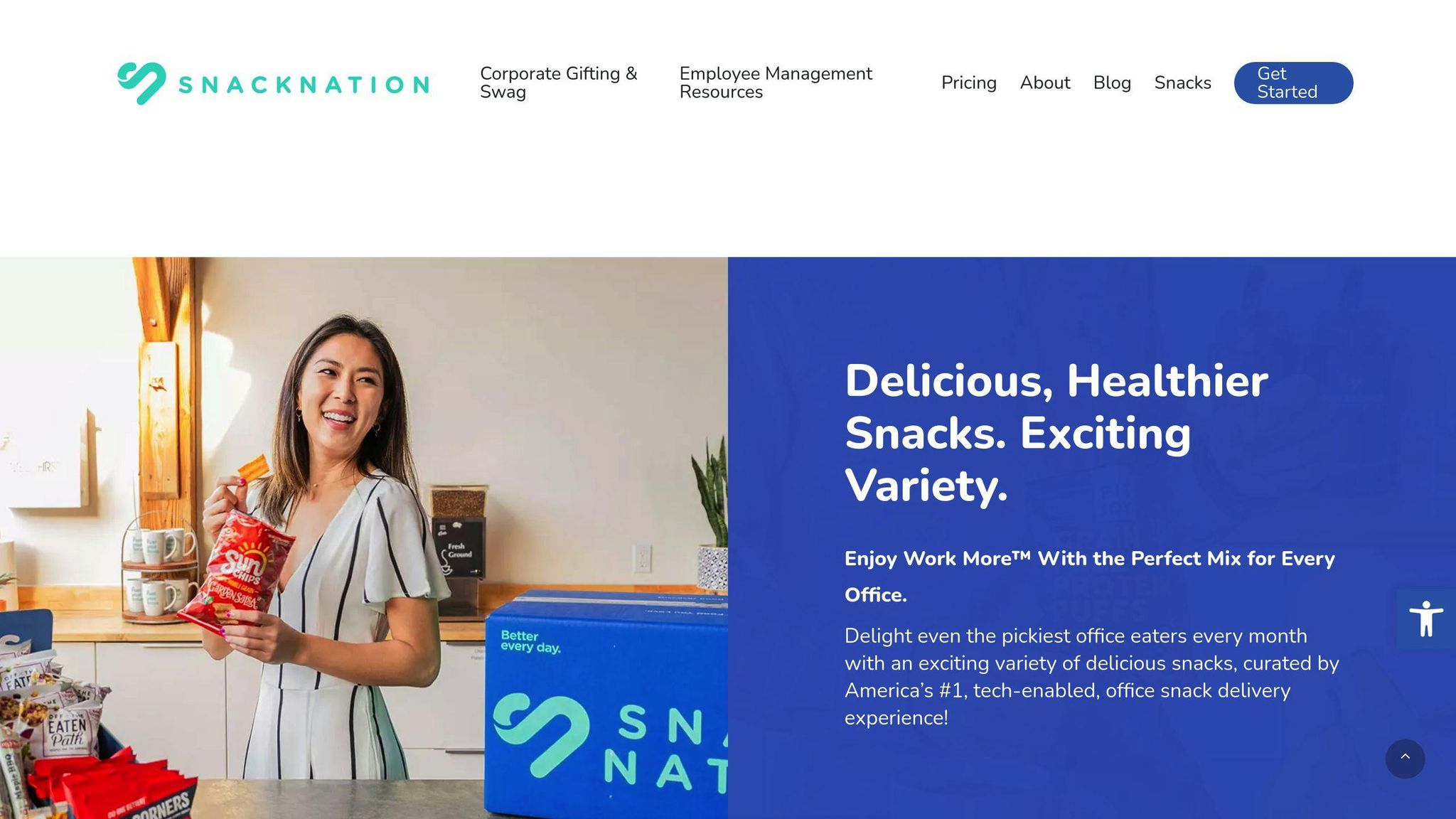
SnackNation's signup form is a hit. It's smart, it works on all devices, and it's bringing in serious results for this healthy snack subscription service.
Keep It Simple, Keep It Converting
SnackNation's form is all about the basics. No fluff, just what they need to know. And guess what? It works. By cutting out extra fields, they're tapping into a secret weapon: less is more when it comes to sign-ups. Did you know that dropping from four fields to three can boost conversions by almost 50%? That's huge.
Mobile Matters
Let's face it, we're all glued to our phones. SnackNation gets it. Their form looks great and works smoothly on any screen size. One column, big buttons you can easily tap - it's all about that mobile-first mindset. And it's paying off. Mobile conversion rates (3.5%) are hot on the heels of desktop (3.9%).
The Numbers Don't Lie
Check out these stats:
- Over 1,200 new emails every week using OptinMonster
- 15-20 qualified leads daily
- A MonsterLink optin that converts 56.97% of clicks
Emil Shour from SnackNation puts it this way:
"OptinMonster has also helped us grow our email list tremendously. We're adding over 1,200 new emails to our list each week."
Clever Moves for More Conversions
SnackNation isn't just sitting pretty with a nice form. They're pulling out all the stops:
1. Content Upgrades
They offer goodies like "101 Inspirational and Motivational Quotes for Work" as a PDF. Click a MonsterLink, and boom - lightbox optin.
2. Exit-Intent Tech
About to leave the Free Trial page? A fullscreen optin pops up, snagging 3.53% of those almost-gone visitors.
3. Yes/No Optins
This neat trick on the Free Trial page grabs 31.85% of visitors who were thinking of bouncing.
4. Personal Touch
39.60% of visitors click the "Office" button on the first Lightbox optin. SnackNation uses this info to tailor their approach.
Smart form + clever tactics = SnackNation's recipe for success.
5. Yumi Subscription Form
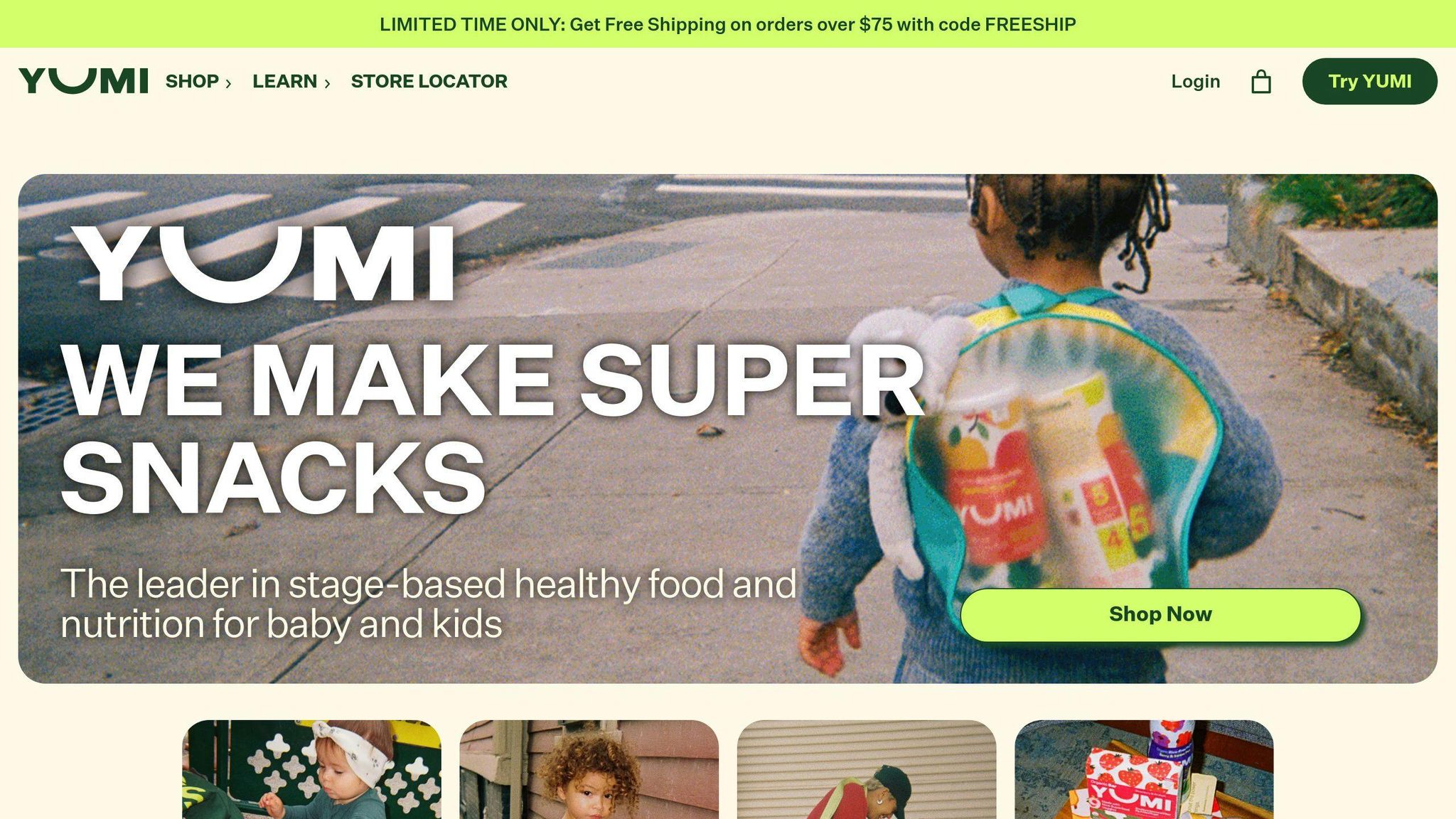
Yumi's subscription form is a masterclass in simplicity and clarity. This baby food delivery service has nailed the sign-up process.
Short and Sweet
Yumi asks for the bare minimum - usually just an email and name. Why? Because forms with three fields or fewer convert best, hitting an average of 10%. It's a no-brainer for busy parents.
Crystal Clear Next Steps
Yumi doesn't leave you hanging after you hit "submit". They lay out exactly what's coming next. It's not just user-friendly - it's a conversion booster.
Mobile-Ready
Most people browse on their phones, so Yumi made sure their form looks great on any screen. One column, big buttons - signing up on your smartphone is a breeze.
What's In It For Me?
Yumi doesn't just ask for your info - they tell you what you'll get. Fresh, organic baby food delivered weekly? That's a pretty good reason to hand over your email.
While we don't know Yumi's exact numbers, similar tactics work well. For example, forms that offer a discount convert at 5.9%, compared to 3.8% for those that don't.
Getting Personal
Yumi takes it up a notch with personalization. After you sign up, they ask about your baby's age and nutritional needs. This lets them tailor meal plans to your little one's stage.
Here's what Angela Sutherland, Yumi's co-founder, says:
"The first 1000 days has been widely written about - the Lancet wrote about it. This is the most important time in a person's life for nutrition, be it brain or physical or metabolic development - and it puts a lot of pressure on you as a parent."
By addressing this head-on, Yumi turns their form into more than just data collection. It's the start of a nutrition partnership with parents.
Yumi's approach to lead gen forms is simple: keep it easy, be clear, and offer real value. It's a recipe that's likely to satisfy both babies and conversion rates.
6. Expat.com Registration Form
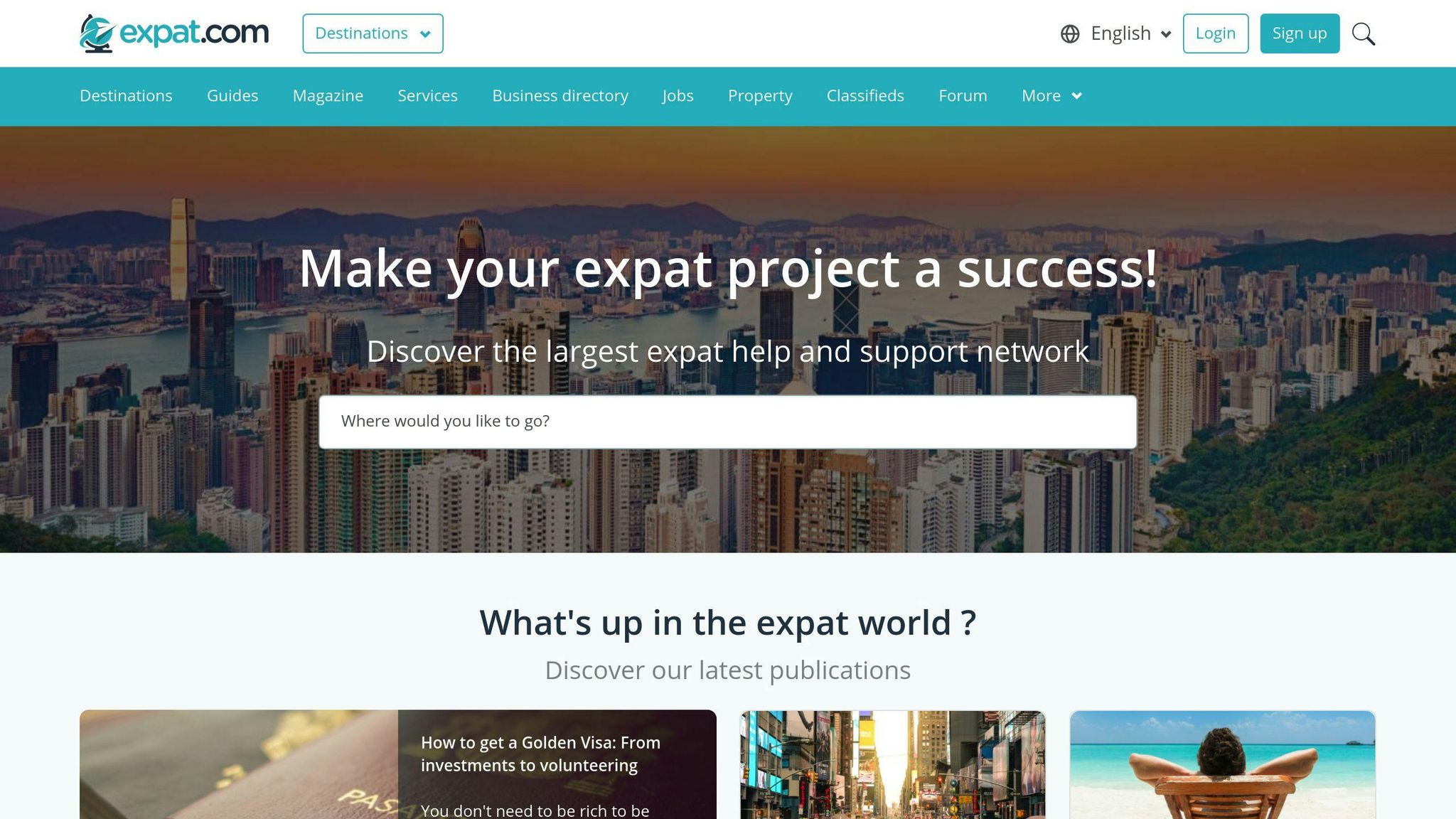
Expat.com's registration form is a masterclass in user acquisition. This multilingual platform for expatriates has cracked the code on sign-ups, and their numbers are off the charts.
Less Is More
Expat.com keeps it simple. They ask for the bare minimum - usually just an email and name. Why? Because shorter forms convert better. Forms with three fields or fewer see a 10% conversion rate on average. It's a no-brainer for busy expats looking to connect.
Perfect Timing
Here's where Expat.com gets smart. They use OptinMonster's Exit-Intent tech to show a fullscreen signup just as visitors are about to bounce. It's like catching someone at the door for one last chat. And boy, does it work:
- 2.09% conversion rate across the site
- Up to 33.28% conversion on specific pages
- New monthly sign-ups jumped from 16,000 to over 30,000
Personal Touch
Expat.com doesn't stop there. They use Cookie Detection to avoid showing sign-up forms to logged-in users. It's a small detail that shows they care about user experience.
Severin Guiton from Expat.com says it best:
"Thanks to OptinMonster, we've reached the 2 million members threshold months before our projected plans. Clearly, OptinMonster is the most efficient and profitable add-on module we have."
Form Tips You Can Use
- Strip it down: Ask only what you need. Email and name often do the trick.
- Nail the timing: Try exit-intent popups to catch leaving visitors.
- Get personal: Adjust your form based on user behavior.
- Keep tweaking: Expat.com's success came from constant improvement.
7. Daily Harvest Lead Form
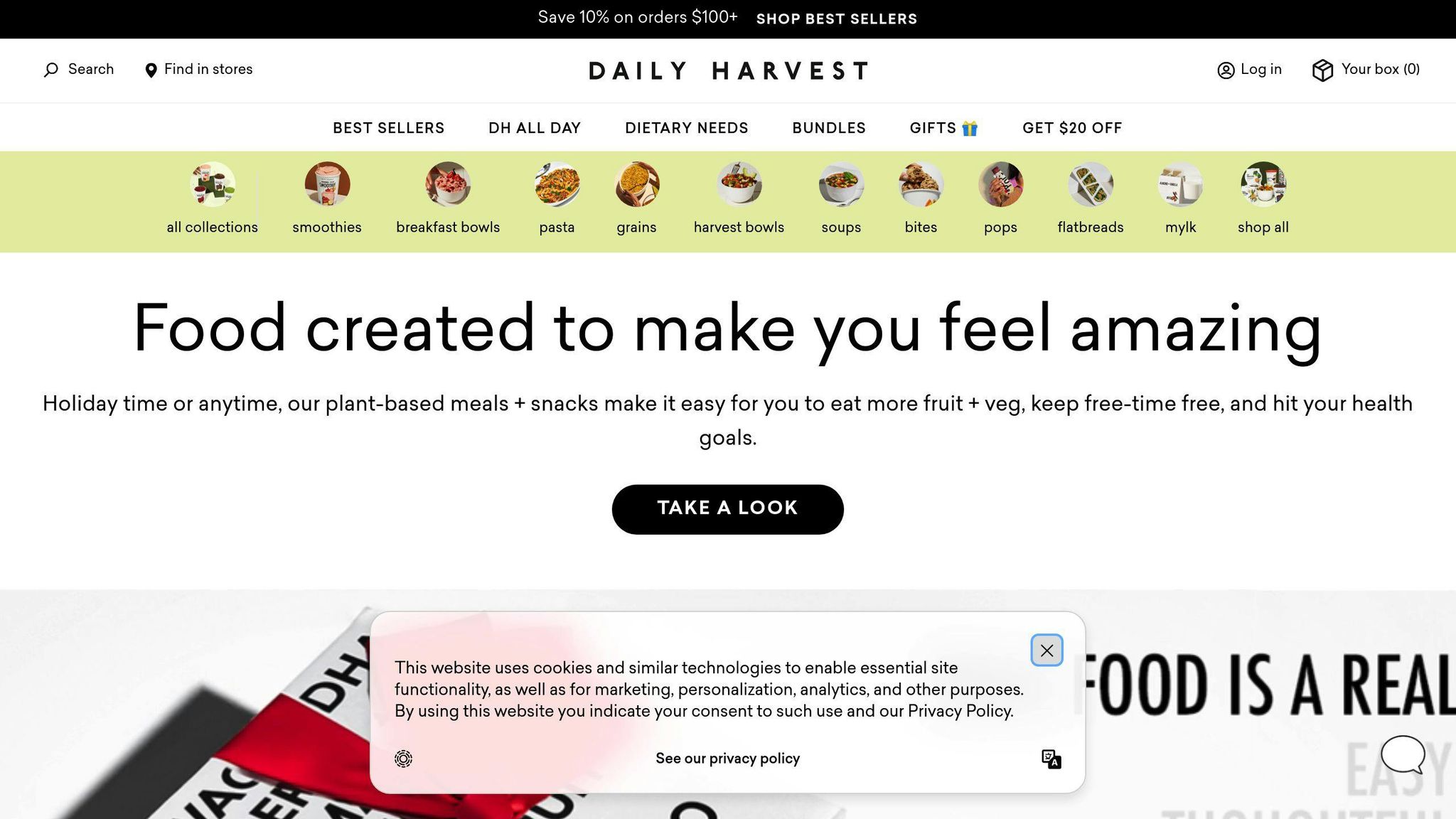
Daily Harvest's lead form is a prime example of simplicity and user-focused design. This plant-based meal delivery service has figured out how to turn visitors into subscribers with a form that's as straightforward as their ingredients.
Their multi-step form asks for just two things:
- Zip code
- Email address
That's it. Why so simple? Because shorter forms convert better. Forms with three fields or fewer see an average 10% conversion rate. It's a winning recipe that busy, health-conscious customers love.
But Daily Harvest doesn't stop there. They use segmented ads and unique post-click landing pages to serve up the right offer to the right person. It's like having a personal chef for your marketing.
Wesley Williams, Vice President of Supply Chain at Daily Harvest, says:
"We know a more densely compact box prolongs the life of dry ice, so it keeps our products frozen for a longer period of time while in transit."
This attention to detail extends to their forms, ensuring a smooth journey from ad to sign-up.
With over 100,000 customers and growing, Daily Harvest knows that many people browse on their phones. Their form looks great and works smoothly on any screen size. One column, big buttons you can easily tap - it's all about that mobile-first approach.
While we don't have Daily Harvest's exact conversion numbers, their growth tells the story:
- Shipped over one million smoothies in just one year after launching nationwide
- Racked up 4.1 million monthly unique viewers on Pinterest
- Attracts around 270,000 visits per month from search alone
So, what can you learn from Daily Harvest?
- Keep your form simple. Ask only what you absolutely need.
- Segment your audience. Use targeted ads and landing pages to increase relevance.
- Think mobile. Make sure your form looks and works great on all devices.
- Offer clear value. Daily Harvest's form is part of a larger promise - easy, healthy eating. Make sure your form connects to a clear benefit.
8. Yumble Signup Form
Yumble's signup form is a masterclass in simplicity. This kids' meal delivery service knows how to make busy parents' lives easier - starting with their signup process.
Two Fields, Big Impact
Yumble only asks for two things: email and zip code. That's it. Why? Because shorter forms convert better. Forms with three fields or fewer see an average 10% conversion rate. It's like fast food for form filling - quick, easy, and satisfying.
What's Next? We'll Tell You
Hit submit, and Yumble doesn't leave you hanging. They spell out exactly what's coming. It's like a roadmap for your signup journey. No guessing games here - just clear, anxiety-reducing instructions.
Phone-Friendly All the Way
Yumble gets it - parents are always on their phones. Their form looks great on any screen size. One column, big tap-friendly buttons - it's all about that mobile-first life.
Getting to Know You
After the initial signup, Yumble digs deeper. They ask about your kids' ages, what they can't eat, and what they love to munch on. It's not just data - it's the first step in your family's personalized meal adventure.
Lee Levy, Founder of The Meal Kit Review, says:
"The Yumble website is easy to navigate, and the registration process is straightforward and user-friendly."
The Secret Sauce
Yumble's form works because it's:
1. Simple: Minimal info upfront means more people sign up.
2. Clear: Users know what's happening every step of the way.
3. Flexible: Easy to cancel, skip weeks, or pause. No pressure, just convenience.
4. Value-Packed: They make it crystal clear - healthy, microwavable meals for kids, making parents' lives easier.
We don't have Yumble's exact numbers, but their approach checks all the boxes for a form that converts. By putting user experience first and making their value clear as day, Yumble's created a signup process that's as easy as popping one of their meals in the microwave.
9. Entrepreneurs On Fire Form
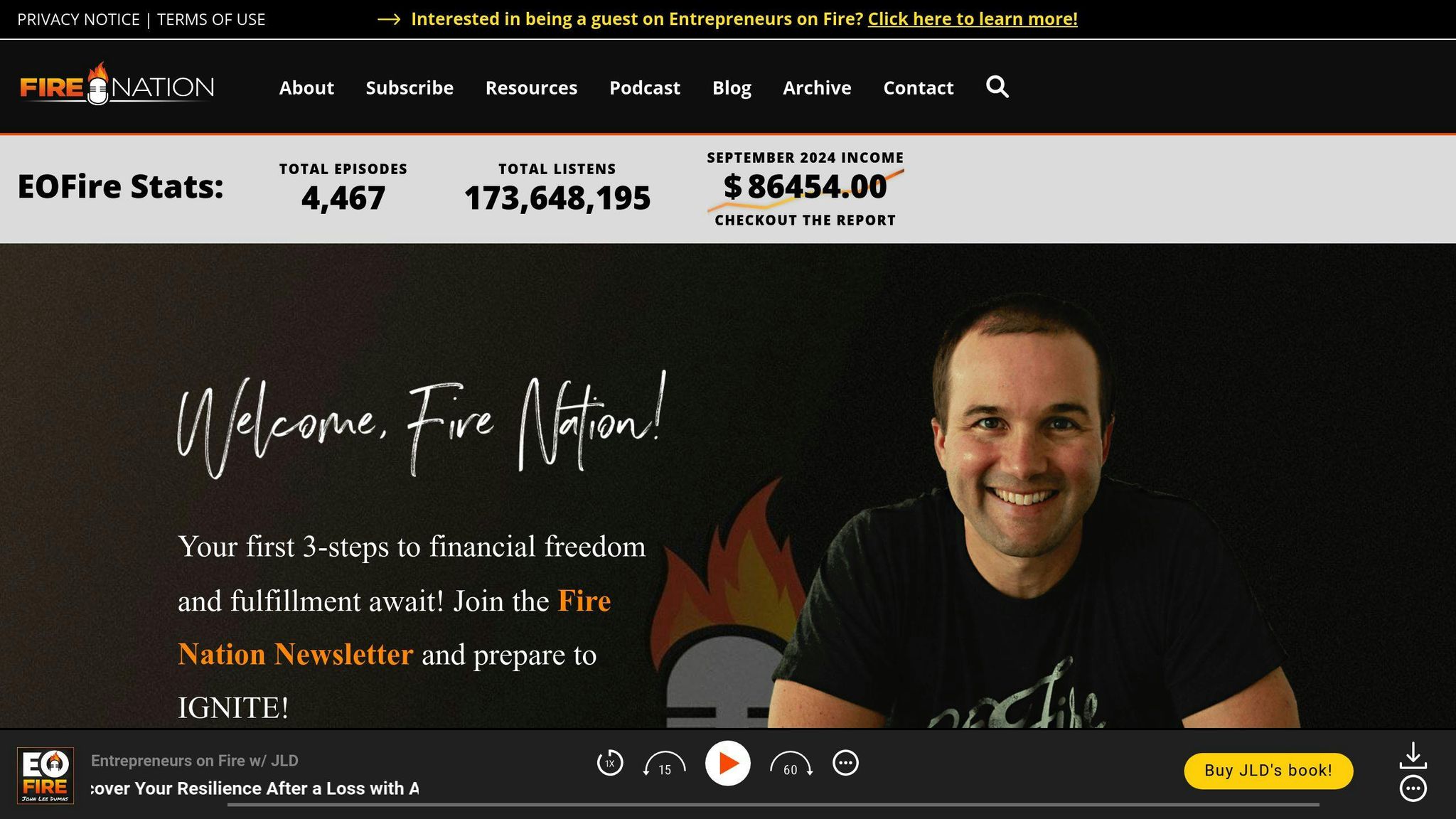
Entrepreneurs On Fire (EOFire) crushes lead generation with a form that's as simple as it is effective. Their approach? Keep it basic and make it eye-catching.
EOFire's form asks for one thing: your email. That's it. No lengthy questionnaires, just your email address. Why? Because simpler forms get filled out more often.
But EOFire doesn't stop there. They make their form pop with bold, brand-matching colors. It's impossible to miss.
And the results? EOFire tested this approach and saw their opt-in rate jump from 2.09% to 5.6%. That's a 268% boost.
Here's how they did it:
1. Smart Exit for Mobile
They used a Smart Exit feature to catch mobile users about to leave. This pushed their conversion rate to 3.28%.
2. Multiple-Choice Form
They introduced a multiple-choice form, letting people make a small commitment before filling out the whole form. Conversions hit 3.79%.
3. Timing Adjustment
They showed the form right when people landed on the page instead of waiting. This moved conversions to 4.79%.
4. Offer Testing
They tested different offers. The winner? A "$500 and 7 days ebook" that pushed conversions to 5.66%.
John Lee Dumas, EOFire's founder, says:
"WOW, a 238% increase in conversions when I switched to Thrive Leads. This is the most powerful list building plugin I've used and the team behind it is ON FIRE! Thrive Leads absolutely gets a recommendation from me."
The lesson? Test, tweak, and test again. EOFire's success came from constant improvement and measuring results.
What can you learn from EOFire's form?
- Ask for minimal info
- Use attention-grabbing colors
- Test every detail
- Optimize for mobile users
A great lead form isn't just about collecting emails. It's about starting a conversation. EOFire's form does this well - it's the first step in a journey that's led to a podcast with over 1.5 million monthly listeners and nearly 1700 episodes.
So take a cue from EOFire. Keep it simple, make it bold, and always look for ways to improve. Your lead form could be the key to unlocking your business growth.
10. MikeLardi.com Contact Form
MikeLardi.com's contact form is a masterclass in simplicity. It's the perfect example of "less is more" in action. How? By asking for just three things:
- Name
- Email address
- Message
That's it. No fuss, no muss.
And guess what? This stripped-down approach works wonders. Studies show that cutting form fields from four to three can boost submissions by a mind-blowing 160%. It's like MikeLardi.com read users' minds and gave them exactly what they wanted: a quick, painless way to get in touch.
But there's more to this form than meets the eye. Its design is clean and user-friendly, with labels placed right where you'd expect them. It's not just pretty - it's smart. This layout is proven to make forms easier to fill out.
Here's the kicker: the form works like a charm on mobile devices. With mobile conversion rates (3.5%) hot on the heels of desktop rates (3.9%), that's a smart move.
The submit button? It's not your run-of-the-mill "Submit" button. Nope. It likely uses action-packed text that tells you exactly what happens next. It's a small touch, but it can make a big difference in getting people to hit that button.
We don't have MikeLardi.com's exact numbers, but similar forms have seen conversion rates skyrocket by up to 120% just by axing one unnecessary field.
As the folks at Formstack put it:
"Dynamic forms translate into higher conversion rates because users aren't intimidated by a long form with unnecessary questions."
MikeLardi.com seems to have taken this advice to heart, creating a form that's short, sweet, and highly effective.
11. Basepaws Lead Form
Basepaws, a pet genetics company, nails lead generation with a clever twist. They've crafted two lead forms that speak directly to cat owners' hearts (and wallets).
Form #1: Quick and Easy DNA Test Sign-Up
This form keeps it simple. Likely just an email and zip code. Why? Because short forms convert. Forms with 3 fields or less see a 10% conversion rate on average.
Form #2: The Research Rockstar
This is where Basepaws gets creative. They're not just collecting leads – they're building a community of "citizen scientists." Here's the breakdown:
- The Hook: A free cat DNA test (worth $499!)
- The Catch: Your cat needs a specific health condition
- The Clincher: You share your cat's medical records
Sounds like a lot to ask, right? But it works. Here's why:
- Massive Value: A $499 freebie is hard to ignore.
- Emotional Appeal: Help improve cat health? Sign me up!
- Exclusivity: Not every cat qualifies, making it feel special.
- Trust-Building: Asking for records shows they're serious about research.
Carolina Gonzalez, R&D Coordinator at Basepaws, puts it perfectly:
"Basepaws is so grateful for our pet parent community of citizen scientists! Their participation in our research is helping to change the future of early detection and diagnosis of diseases in cats, one DNA sample at a time."
Why This Approach Crushes It
- Crystal Clear Benefit: Free stuff + helping cats = win-win.
- Laser-Focused Audience: They know exactly who they want.
- Transparency: No hidden agendas here.
We don't have Basepaws' exact numbers, but this strategy has all the ingredients for conversion rates way above the 1.7% industry average.
The Big Takeaway
Sometimes, asking for more can actually boost conversions – IF you're offering enough value. Basepaws proves that a lead form isn't just about what you want; it's about what you give in return.
Summary
Creating lead forms that convert isn't rocket science. But it does take some smart thinking. Here's what we learned from our 11 examples:
Keep It Simple
The best forms ask for minimal info. Content and Marketing's directory form is a perfect example. They only ask for name, email, and website URL. This approach can boost conversions by up to 160%. Why? Because every extra field can drop conversions by 15%.
Mobile Matters
Over half of web traffic comes from mobile devices. So your form needs to look good on small screens. SnackNation got this right with their mobile-friendly design. The result? 1,200+ new email sign-ups every week.
Build Trust
People don't like sharing personal info. Basepaws tackled this head-on. They offered a free DNA test worth $499 in exchange for medical records. This open approach builds trust and gets people to join their research.
Location Is Key
Where you put your form matters. FloridaTix moved their form below the fold and saw 20% more submissions. Test different spots to see what works for your audience.
Colors Count
Performable changed their CTA button from green to red. Clicks went up 21%. Don't ignore the power of visuals.
Use Progressive Profiling
Don't ask for everything at once. Gather info over time. This can lead to 50% more sales-ready leads at a 33% lower cost.
Never Stop Testing
Always aim to improve. Entrepreneurs On Fire bumped their opt-in rate from 2.09% to 5.6%. How? By constantly testing and tweaking.
FAQs
What are the best forms for lead generation?
The best lead generation forms are simple and focused. Here are some top performers:
Newsletter signup forms: These quick forms can boost your email list fast. Content and Marketing's directory form asks for just an email address.
Contact forms: Keep these short. Basepaws' research signup form offers a free DNA test for contact info.
Multi-step forms: These break the process into chunks. Entrepreneurs On Fire saw their opt-in rate jump from 2.09% to 5.6% with this approach.
The key? Match the form type to your goals and audience needs.
What is the best form for a landing page?
The best landing page form converts visitors into leads without friction. Here's what works:
Keep it simple: Ask for only essential info. SnackNation's form brings in over 1,200 new emails weekly.
Use clear CTAs: Make your call-to-action button pop. Performable saw a 21% increase in clicks by changing their CTA button from green to red.
Mobile-friendly design: Make sure your form looks good on small screens. Yumble's mobile-first approach nails this.
Offer value: Tell users what they get. Basepaws offers a free $499 DNA test, making their form hard to pass up.
Use social proof: Add testimonials or user numbers near your form. It builds trust and encourages signups.
"High-converting landing pages give clear answers to two questions: 'Why should clients choose you over others?' & 'What do you bring to the table?'" - Sarim Javaid, Sr. Content Marketing Manager at Cloudways