Customer behavior analytics tools help businesses understand and improve customer interactions. Here's a quick rundown of the top 10 tools for 2024:
- Amplitude - Real-time event tracking and advanced segmentation
- Mixpanel - Detailed funnel analysis and A/B testing
- Hotjar - Visual behavior tracking with heatmaps and session recordings
- Google Analytics - Broad website insights and audience analysis
- Woopra - Customer journey mapping and automated triggers
- UXCam - Mobile app analytics with touch heatmaps
- Pendo - Product analytics with in-app guides and NPS surveys
- Heap - Auto-capture technology for comprehensive data collection
- Kissmetrics - Revenue tracking and customer segmentation
- Content and Marketing - Tool discovery for complementary analytics
Quick Comparison:
| Tool | Key Strength | Best For | Starting Price |
|---|---|---|---|
| Amplitude | Real-time processing | Large-scale behavior tracking | $49/month |
| Mixpanel | Event-based analytics | Detailed funnel analysis | $25/month |
| Hotjar | Visual behavior tracking | UX optimization | €32/month |
| Google Analytics | Broad website insights | Overall traffic analysis | Free (basic) |
| Woopra | Individual journey mapping | Personalized campaigns | $349/month |
Choose a tool based on your specific needs, budget, and team's technical skills. Consider factors like data collection methods, integration capabilities, and scalability. Most tools offer free trials, so test them out before committing.
Related video from YouTube
How to Choose the Right Tool
Picking a customer behavior analytics tool doesn't have to be a headache. Let's break it down into bite-sized pieces.
Data Collection Methods
The core of any analytics tool is its data gathering. Look for these features:
- Real-time tracking
- Multi-channel collection
- Custom event tracking
Amplitude, for example, processes data in real-time. This means you can spot trends fast and time your win-back campaigns just right.
System Connections
Your analytics tool should mesh with your current tech stack. Consider:
- Integration capabilities
- API access
- Data syncing frequency
Mixpanel stands out here. It connects with over 50 other tools right out of the box.
Cost and Growth Options
Money matters, but so does room to grow. Here's a quick comparison:
| Tool | Starting Price | Free Plan | Scalability |
|---|---|---|---|
| Amplitude | $49/month | Yes | High |
| Mixpanel | $20/month | Yes | Medium |
| Heap | Custom pricing | Yes | High |
| Hotjar | €32/month | Yes | Medium |
Don't just go for the cheapest option. Think about how the tool can grow with you.
Help and Training
Even the fanciest tool is useless if you can't figure it out. Look for:
- Clear documentation
- Responsive customer support
- Training resources
Userpilot, for instance, offers solid analytics with great docs and support. This makes it easier for teams to hit the ground running.
"The insights we gained exceeded our wildest expectations and kickstarted our growth in ways we hadn't anticipated." - Akshay Kothari, CPO of Notion
Kothari was talking about Notion's Product Hunt launch, but it shows how powerful good analytics can be. The right tool can do the same for your win-back campaigns.
10 Best Analytics Tools
Let's look at the top customer behavior analytics tools for your win-back campaigns. These tools help you understand your customers and time your outreach.
1. Amplitude
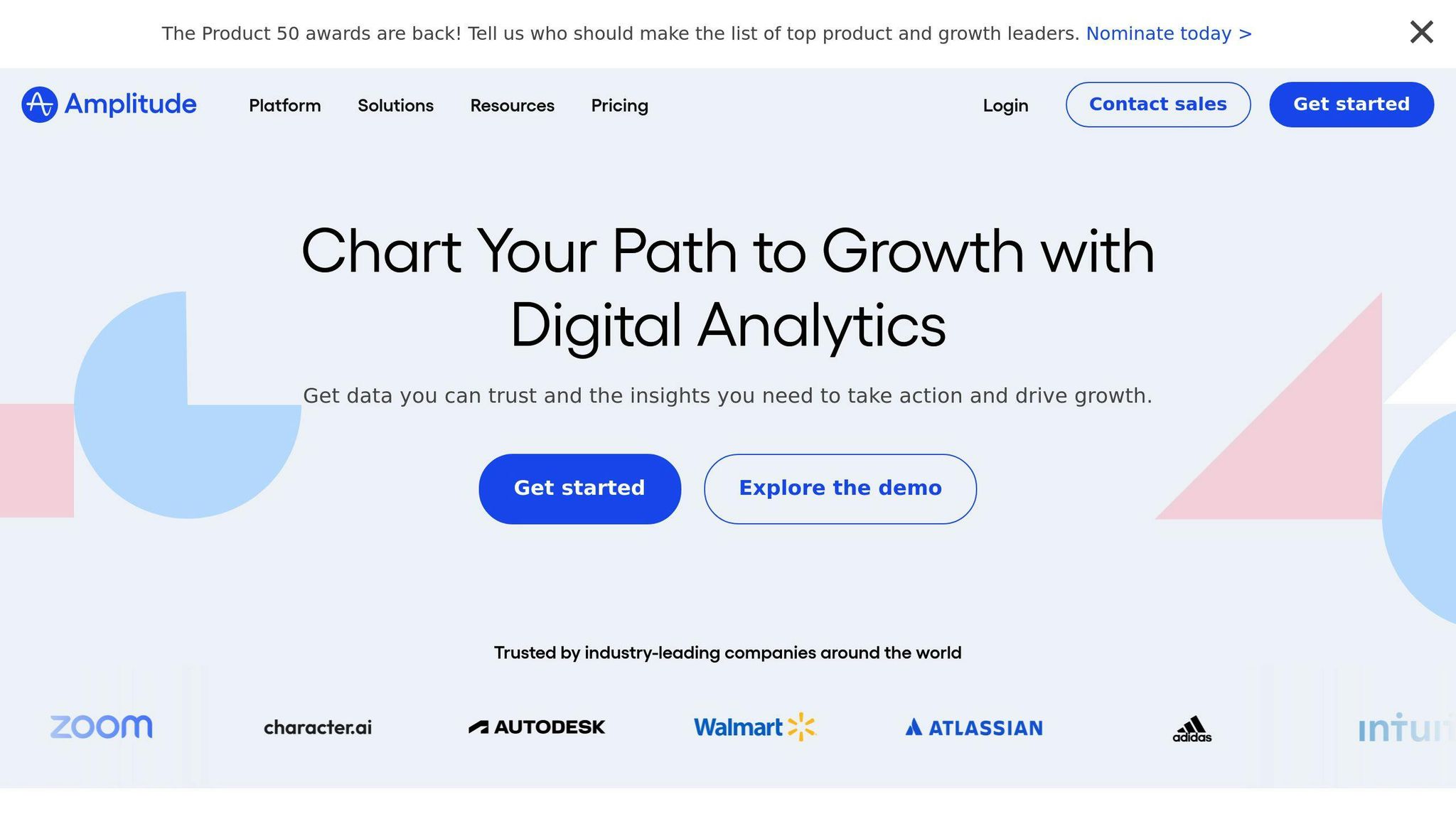
Amplitude tracks customer behavior and optimizes win-back campaigns with real-time data processing.
Key Features:
- Real-time event tracking
- Advanced user segmentation
- Behavioral cohorting
Pricing: Free plan available; paid plans from $995/month (Growth)
Amplitude's cohort analysis helps identify disengaged customer groups for targeted win-back approaches.
2. Mixpanel
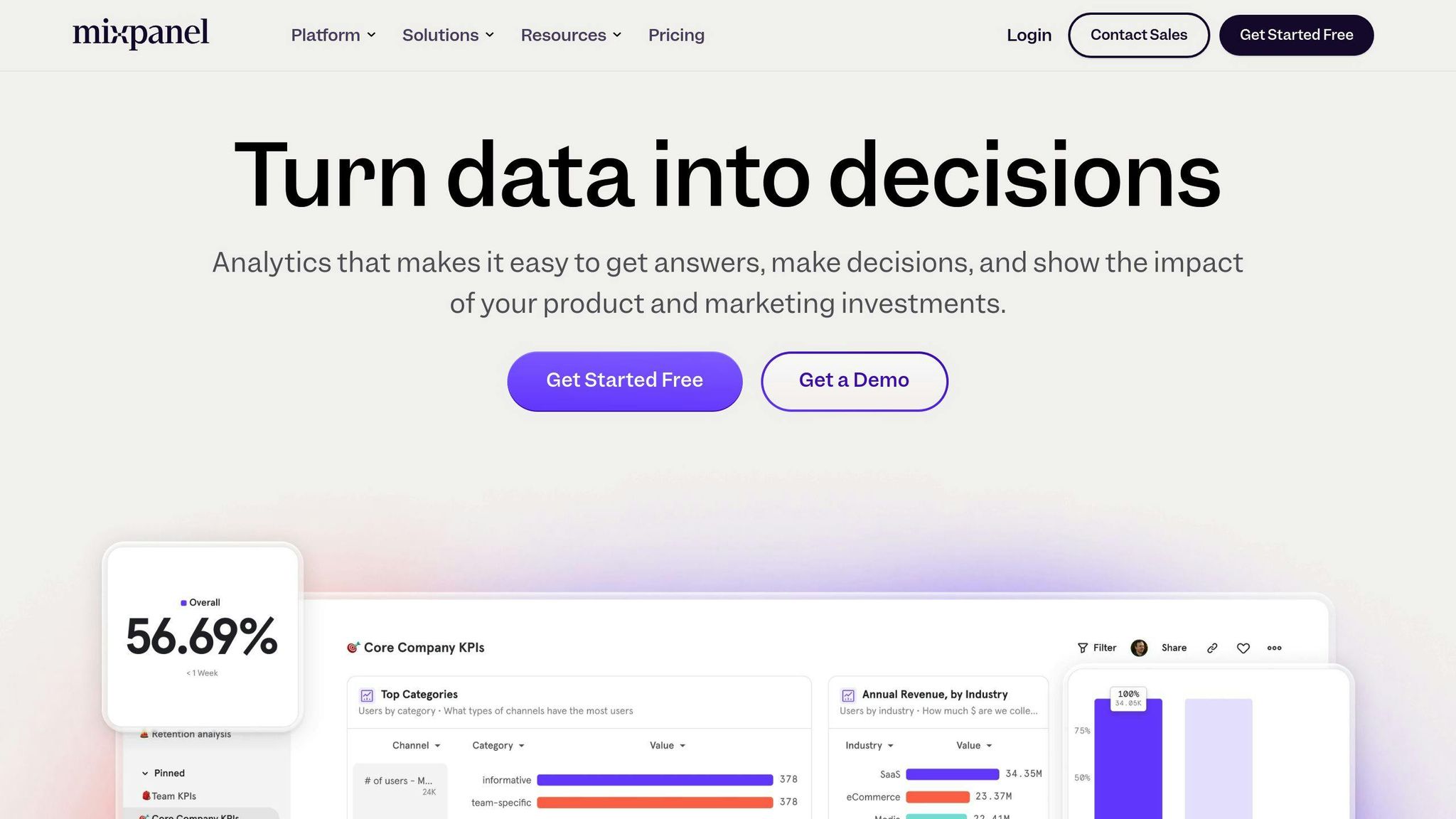
Mixpanel focuses on event-based analytics, perfect for tracking specific user actions that might trigger a win-back campaign.
Key Features:
- Detailed funnel analysis
- A/B testing
- Custom event tracking
Pricing: Free plan available; paid plans from $25/month (Growth)
Mixpanel's complex funnels pinpoint where customers drop off, informing your win-back strategy.
3. Hotjar
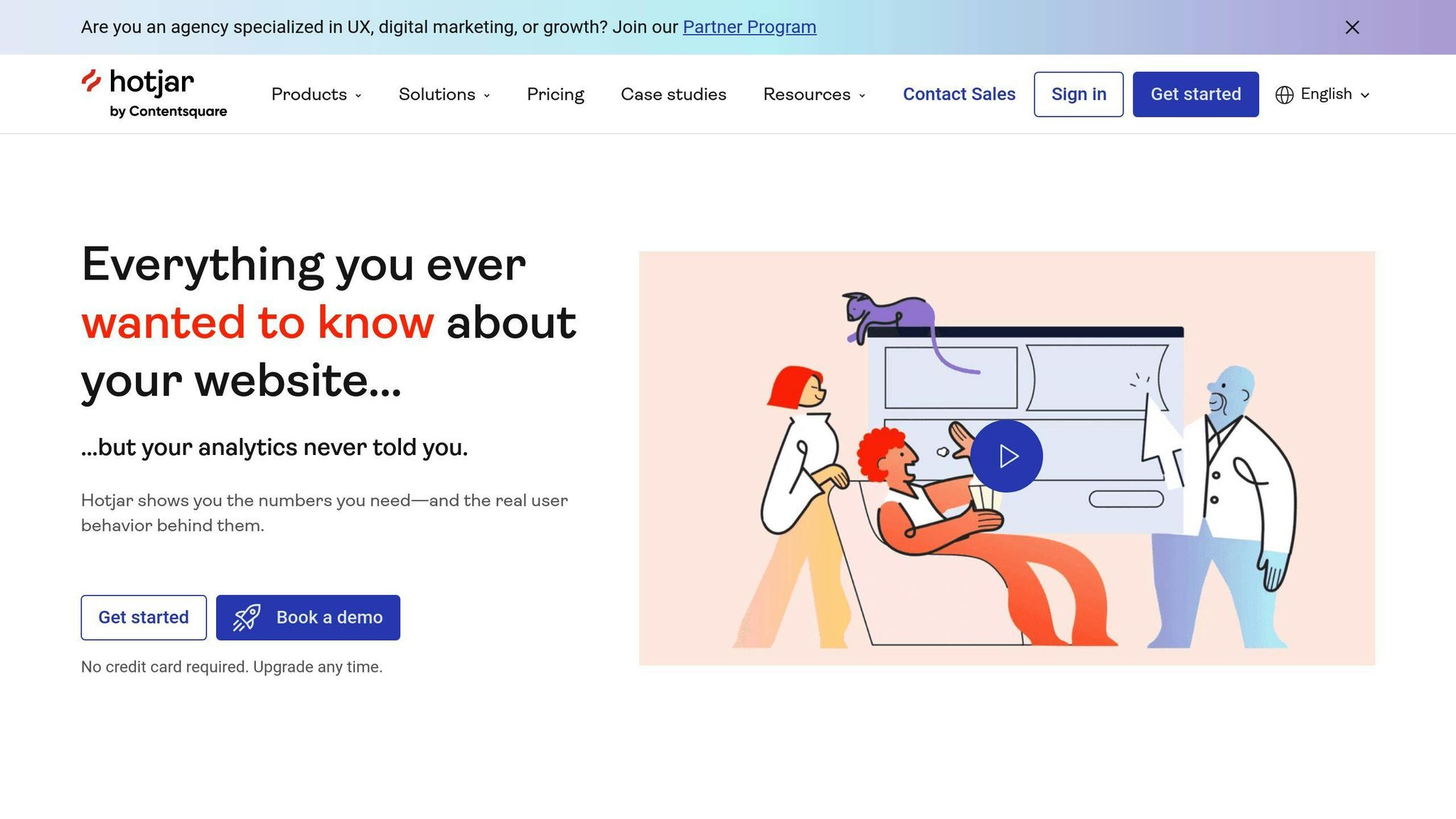
Hotjar offers visual user behavior analysis, great for optimizing win-back campaign landing pages.
Key Features:
- Heatmaps
- Session recordings
- User feedback tools
Pricing: Free plan available; paid plans from €32/month
Hotjar's heatmaps show user interaction with win-back emails or landing pages, helping refine design and messaging.
4. Google Analytics
Google Analytics provides powerful insights into overall user behavior on your website.
Key Features:
- Audience insights
- Conversion tracking
- Custom report building
Pricing: Free for standard; Google Analytics 360 from $150,000/year
Use Google Analytics' audience insights to segment customers based on behavior for targeted win-back campaigns.
5. Woopra
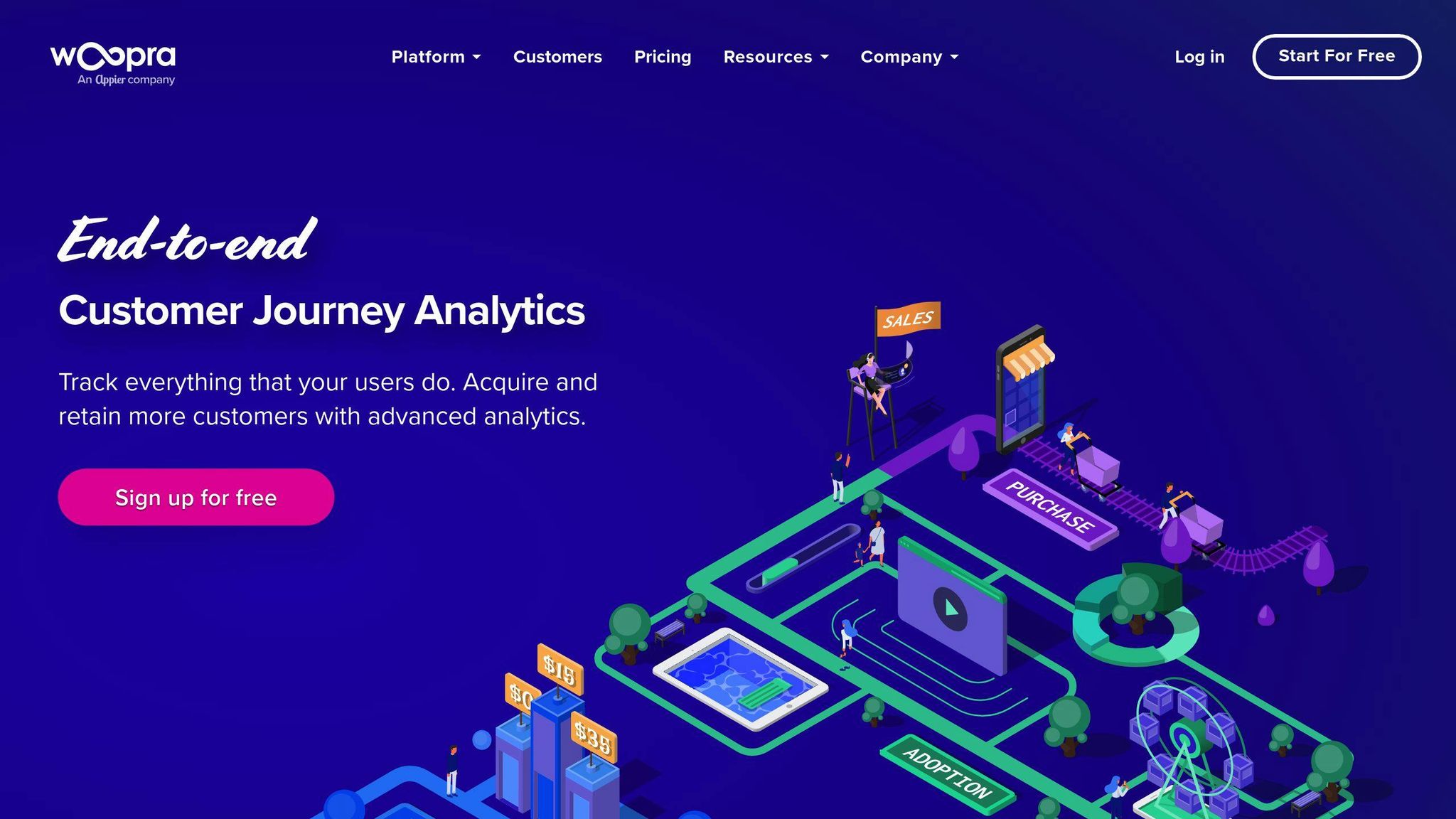
Woopra stands out with its focus on individual customer journeys, crucial for personalized win-back campaigns.
Key Features:
- Customer journey mapping
- Real-time analytics
- Automated triggers
Pricing: Free plan available; paid plans from $349/month (Core)
Woopra's automated triggers help initiate win-back campaigns at the right moment based on individual user behavior.
6. UXCam
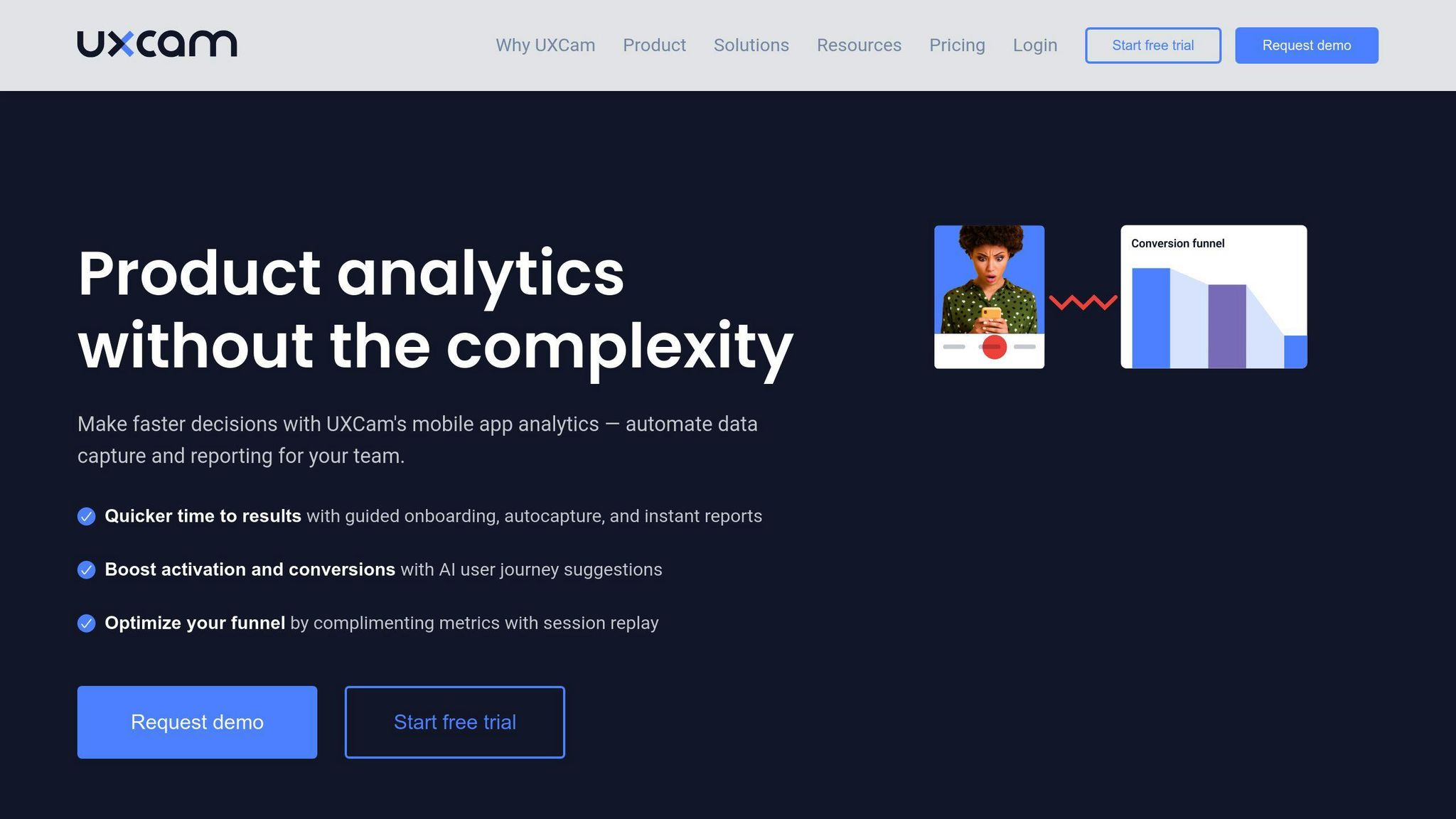
UXCam specializes in mobile app analytics, ideal for app-focused win-back campaigns.
Key Features:
- Touch heatmaps
- Session replays
- Crash analytics
Pricing: Free plan available; custom pricing for paid plans
UXCam's touch heatmaps reveal mobile app interactions, helping optimize the in-app experience to prevent churn.
7. Pendo
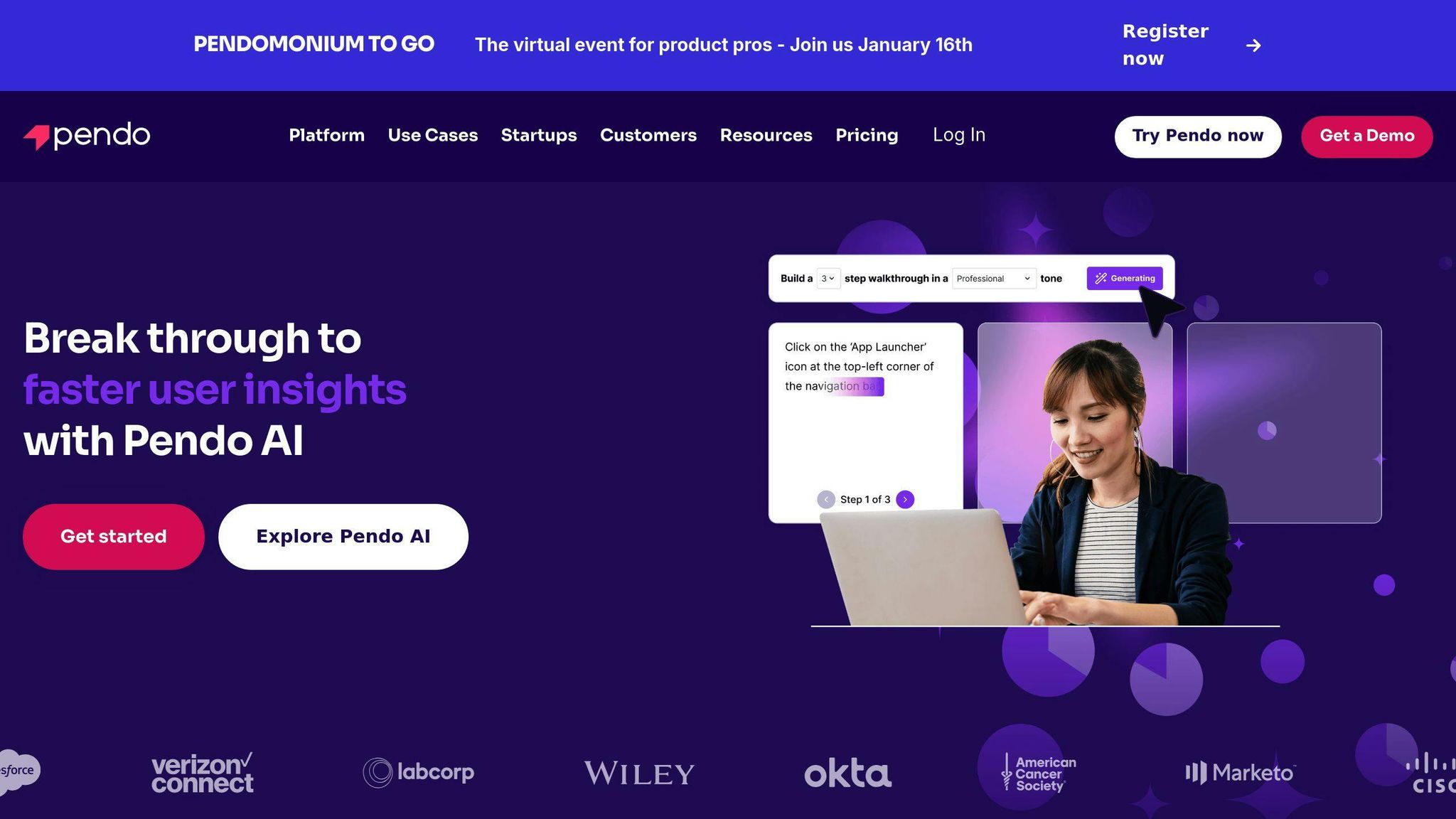
Pendo combines product analytics with user feedback for a complete view of customer behavior and sentiment.
Key Features:
- In-app guides
- Feature usage tracking
- NPS surveys
Pricing: Free plan available; paid plans from $7,000/year (Starter)
Pendo's feature usage tracking identifies underutilized product areas, informing win-back messaging.
8. Heap
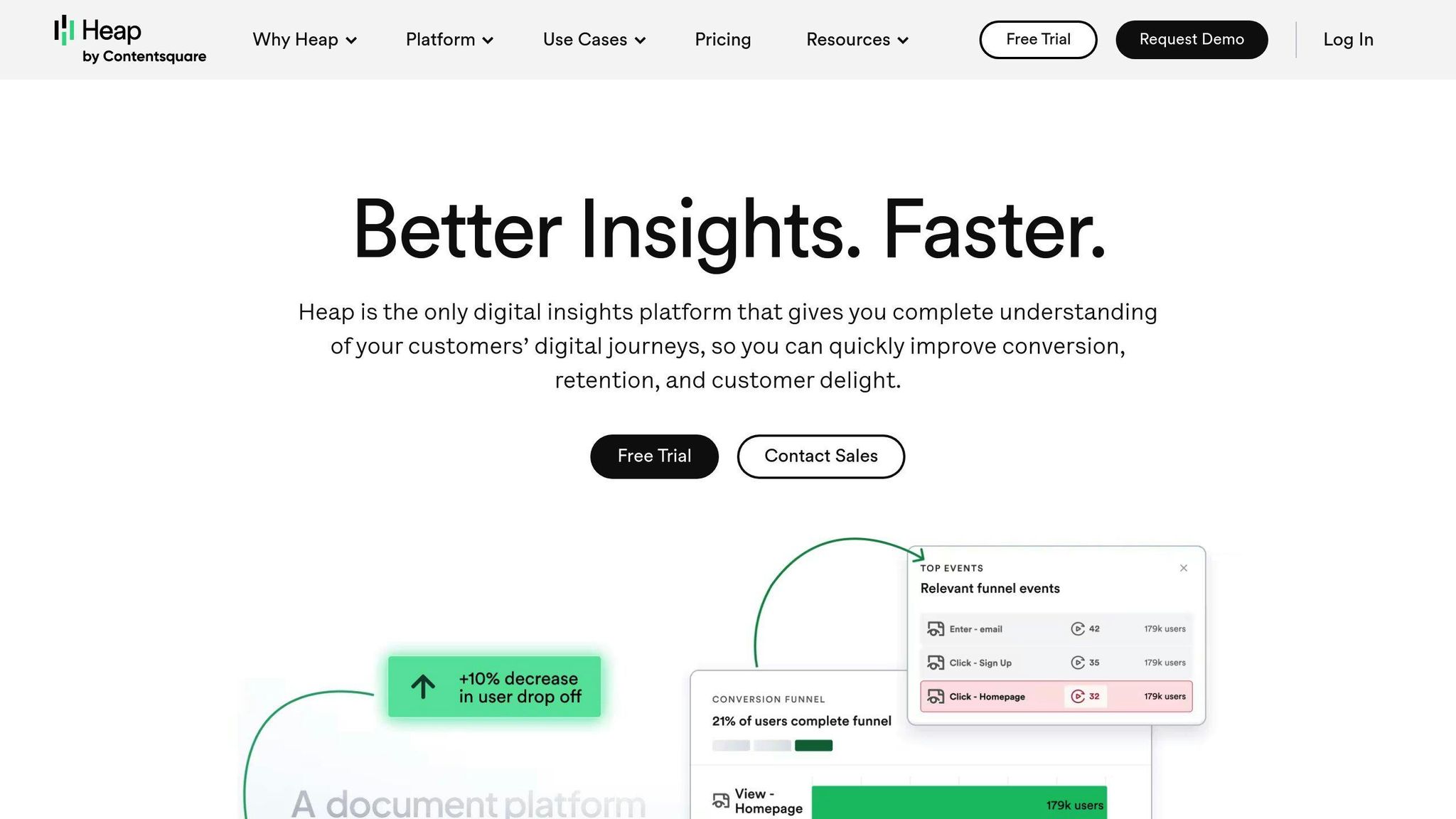
Heap's auto-capture technology ensures no user interaction is missed, crucial for understanding customer churn.
Key Features:
- Automatic event tracking
- Retroactive analytics
- User path analysis
Pricing: Free plan available; paid plans from $3,600/year (Growth)
Heap's retroactive analytics allow historical data analysis without prior setup, valuable for win-back campaigns.
9. Kissmetrics
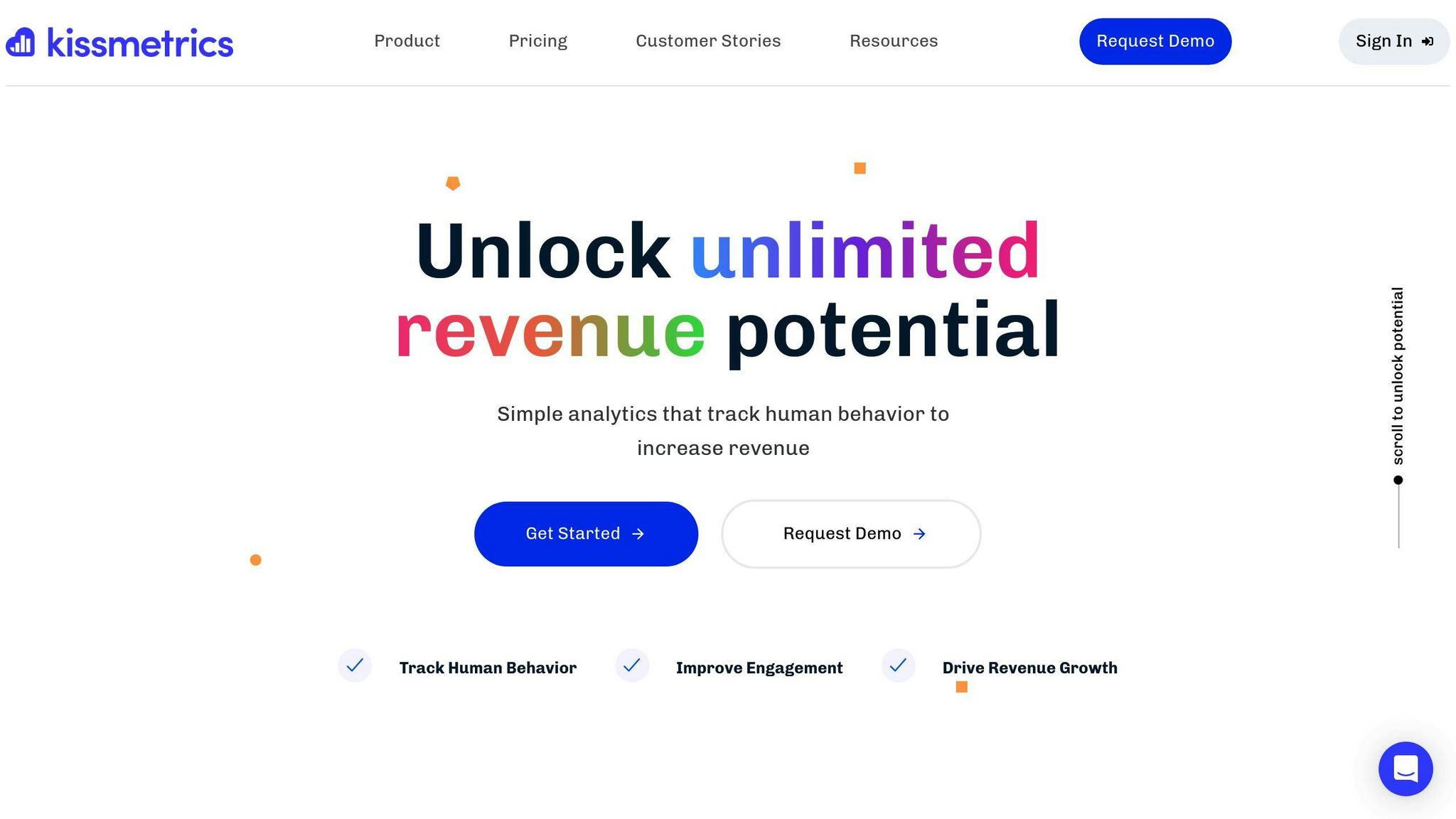
Kissmetrics connects behavioral data to individuals, enabling highly personalized win-back campaigns.
Key Features:
- Revenue tracking
- Customer segmentation
- A/B testing
Pricing: From $299/month (Growth)
Kissmetrics' revenue tracking helps prioritize win-back targets based on historical customer value.
10. Content and Marketing
Content and Marketing offers a curated selection of tools to complement your customer behavior analysis.
Key Features:
- Directory of marketing tools
- Content creation resources
- Social media management tools
Content and Marketing helps find additional tools to enhance win-back campaigns, from email marketing to social media management.
| Tool | Key Strength | Best For |
|---|---|---|
| Amplitude | Real-time processing | Large-scale behavior tracking |
| Mixpanel | Event-based analytics | Detailed funnel analysis |
| Hotjar | Visual behavior tracking | UX optimization |
| Google Analytics | Broad website insights | Overall traffic analysis |
| Woopra | Individual journey mapping | Personalized campaigns |
| UXCam | Mobile app analytics | App-based businesses |
| Pendo | Product analytics + feedback | SaaS companies |
| Heap | Auto-capture technology | Comprehensive data collection |
| Kissmetrics | Individual-focused analytics | High-value customer retention |
| Content and Marketing | Tool discovery | Complementary tool selection |
sbb-itb-645e3f7
Tool Comparison Charts
Let's compare the top customer behavior analytics tools to help you pick the right one for your business.
Features Chart
| Tool | Real-time Analytics | User Segmentation | Heatmaps | Session Recordings | A/B Testing |
|---|---|---|---|---|---|
| Amplitude | ✓ | ✓ | - | - | ✓ |
| Mixpanel | ✓ | ✓ | - | - | ✓ |
| Hotjar | - | - | ✓ | ✓ | ✓ |
| Google Analytics | ✓ | ✓ | - | - | ✓ |
| Woopra | ✓ | ✓ | - | - | - |
| UXCam | ✓ | ✓ | ✓ | ✓ | - |
| Pendo | ✓ | ✓ | - | - | ✓ |
| Heap | ✓ | ✓ | - | - | ✓ |
| Kissmetrics | ✓ | ✓ | - | - | ✓ |
Amplitude and Mixpanel are the heavy hitters for real-time analytics and user segmentation. Hotjar, on the other hand, is your go-to for visual stuff like heatmaps and session recordings.
Price Chart
| Tool | Free Plan | Starting Price (Paid Plans) |
|---|---|---|
| Amplitude | Yes | $49/month |
| Mixpanel | Yes | $25/month |
| Hotjar | Yes | €32/month |
| Google Analytics | Yes | $150,000/year (360 version) |
| Woopra | Yes | $349/month |
| UXCam | Yes | Custom pricing |
| Pendo | Yes | $7,000/year |
| Heap | Yes | $3,600/year |
| Kissmetrics | No | $299/month |
Mixpanel's the cheapest if you're looking to pay. But if you're on a tight budget, Google Analytics' free version packs a punch for most businesses.
Connections Chart
| Tool | CRM Integration | Email Marketing | E-commerce Platforms | Custom API |
|---|---|---|---|---|
| Amplitude | ✓ | ✓ | ✓ | ✓ |
| Mixpanel | ✓ | ✓ | ✓ | ✓ |
| Hotjar | ✓ | ✓ | ✓ | ✓ |
| Google Analytics | ✓ | ✓ | ✓ | ✓ |
| Woopra | ✓ | ✓ | ✓ | ✓ |
| UXCam | ✓ | - | - | ✓ |
| Pendo | ✓ | ✓ | - | ✓ |
| Heap | ✓ | ✓ | ✓ | ✓ |
| Kissmetrics | ✓ | ✓ | ✓ | ✓ |
Most tools play nice with other platforms. Amplitude and Mixpanel are especially good at connecting with everything under the sun.
Best Uses Chart
| Tool | Best For |
|---|---|
| Amplitude | Big-time behavior tracking and product analytics |
| Mixpanel | Digging deep into funnels and event-based analytics |
| Hotjar | Making your UX shine and tracking visual behavior |
| Google Analytics | Getting the big picture on website traffic and where it's coming from |
| Woopra | Mapping out individual customer journeys and personalizing campaigns |
| UXCam | Mobile app analytics and making your app user-friendly |
| Pendo | Product analytics and in-app guidance for SaaS companies |
| Heap | Collecting ALL the data and analyzing it later |
| Kissmetrics | Keeping tabs on revenue and holding onto your VIP customers |
Each tool has its sweet spot. Amplitude's great for big product analytics, while Hotjar's your best bet if you're all about visual UX optimization.
"The insights we gained exceeded our wildest expectations and kickstarted our growth in ways we hadn't anticipated." - Akshay Kothari, CPO of Notion
This quote from Kothari shows just how powerful the right analytics tool can be. He was talking about Notion's Product Hunt launch, but it goes to show how the right tool can really boost your business.
When you're picking a tool, think about what you need, how much you can spend, and how tech-savvy your team is. Running an online store? Heap's ability to analyze past data could be a game-changer. Got a mobile app? UXCam's mobile-specific analytics might be just what you need.
Final Thoughts
Picking the right customer behavior analytics tool can make or break your business strategy. Let's sum up the key points and peek into the future.
Choosing Your Tool
When you're on the hunt for a customer analytics tool, keep these things in mind:
- Know your goals. Are you trying to keep customers around longer? Make your marketing more personal? Or maybe improve your product?
- Think about your data. Will you be crunching numbers from your CRM or digging into social media posts?
- Consider your team's skills. If you don't have data wizards on staff, go for something user-friendly.
- Make sure it plays nice with your other tools. You don't want your data stuck in separate silos.
- Budget smart. Don't just look at the price tag - think about hidden costs like training or tech upgrades.
Here's a quick comparison of what matters:
| What to Look For | Why It's Important | Real-World Example |
|---|---|---|
| Easy to Use | So everyone can use it | Mixpanel's simple interface |
| Can Handle Growth | For when your business booms | Amplitude's big data capabilities |
| Fits with Other Tools | To keep everything connected | Heap's automatic event tracking |
| Price | To match your budget | Google Analytics' free features |
| Help When You Need It | For smooth sailing | Hotjar's quick support team |
Getting Started
Once you've picked your tool, here's how to hit the ground running:
1. Try before you buy
Most tools offer free trials. Use this time to kick the tires and make sure it's a good fit.
2. Tidy up your data
Make sure your data is clean and ready to go before you import it.
3. Train your team
Get everyone up to speed. Pendo saw a 30% jump in feature use after they trained their team on their new tool.
4. Start small
Focus on a few key metrics tied to your main goals. This approach helped Notion boost daily sign-ups by 300% during their Product Hunt launch.
5. Keep improving
Regularly check your setup and tweak it as your business needs change.
The Future of Analytics
The world of customer behavior analytics is always changing. Here's what's coming down the pike:
- AI and Machine Learning: These tech powerhouses are changing the game. Amplitude AI, for example, can predict what users will do and suggest personalized actions, potentially boosting conversions by up to 40%.
- Real-Time Insights: Tools like Mixpanel are pushing the envelope, letting businesses react to customer actions as they happen.
- Privacy-First Approach: With data privacy concerns on the rise, expect to see more tools that put user anonymity first and play by the rules (like GDPR).
- Crystal Ball Analytics: Advanced tools won't just look at the past - they'll predict future trends, helping you stay ahead of the curve.
- Internet of Things (IoT) Data: As more devices get connected, analytics tools will need to handle data from all sorts of new sources.
FAQs
Which tool can be used to track customer online behavior?
There are several tools out there for tracking how customers behave online. Let's look at a few popular ones:
| Tool | TrustRadius Score | Free Trial | Key Strength |
|---|---|---|---|
| Mixpanel | 8.7/10 | Yes | Detailed user journey analysis |
| Hotjar | 8.3/10 | Yes | Visual behavior tracking |
| Crazy Egg | 8.2/10 | Yes | Heatmaps and scroll maps |
| Lucky Orange | 6.9/10 | Yes | Real-time visitor recordings |
Mixpanel tops the list with an 8.7 rating. It's great for digging into user journeys and events after sign-up. If you want to boost retention and understand complex user behavior, Mixpanel's your go-to.
Hotjar comes in strong with an 8.3 score. It's all about visual tools like heatmaps and session recordings. Perfect if you're looking to make your website more user-friendly.
Crazy Egg isn't far behind at 8.2. Their specialty? Heatmaps and scroll maps. Want to know which parts of your site are grabbing attention? Crazy Egg's got you covered.
Lucky Orange has a lower score but don't count it out. Its real-time visitor recordings can be a game-changer if you want to watch user behavior as it happens.
Choosing the right tool depends on what you need. Running an online store? Look for features like funnel analysis. More interested in user experience? Go for tools with strong visual analytics.


